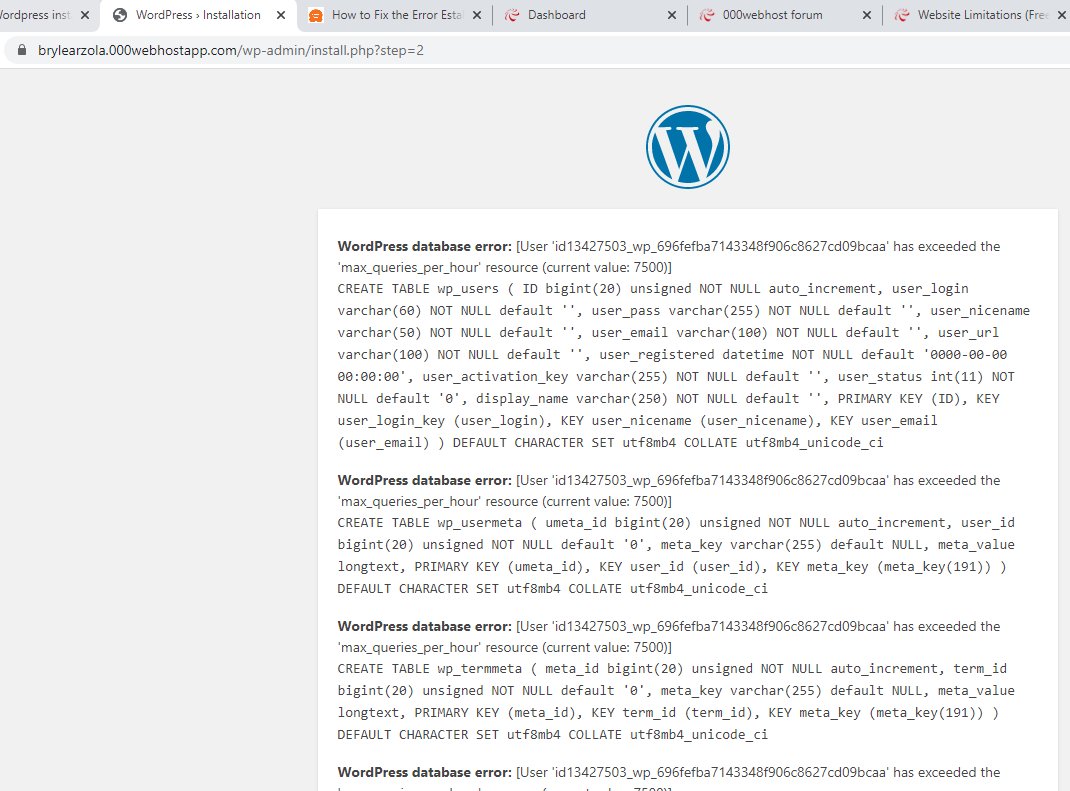Are you facing a frustrating hurdle in your WordPress journey? The dreaded “WordPress database error” might be causing you a headache right now. But fret not! We’re here to guide you through this predicament with a simple yet effective solution. In this article, we’ll unravel the mysteries behind this error and help you resolve it swiftly. So, if you’re ready to conquer the WordPress database error once and for all, let’s dive right in!
Understanding WordPress Database Errors
Introduction
WordPress is one of the most popular content management systems (CMS) in the world, powering millions of websites. However, like any software, it is not immune to errors. One common issue that WordPress users may encounter is a database error. When a database error occurs, it can be frustrating and potentially disrupt the normal functioning of your website.
In this article, we will dive deep into the world of WordPress database errors. We’ll explore what causes these errors, the different types of errors you may encounter, and most importantly, how to troubleshoot and fix them. By the end of this article, you’ll be equipped with the knowledge and tools to handle any WordPress database error that comes your way.
Types of Database Errors
WordPress database errors can manifest in various forms, each indicating a different underlying issue. It’s essential to understand the different types of errors you might encounter so that you can effectively troubleshoot and resolve them. Here are some common types of WordPress database errors:
1. “Error Establishing a Database Connection”
This error message can be alarming as it implies that WordPress is unable to connect to your website’s database. It typically occurs when the database login credentials provided in your wp-config.php file are incorrect or the database server is unresponsive. This error can also be caused by issues such as a corrupted database or incompatibility between WordPress and the server environment.
2. “Database Connection Error”
Similar to the previous error, the “Database Connection Error” indicates a problem with establishing a connection to the database. This error can occur due to incorrect database credentials, server-related issues, or problems with the database server itself.
3. “Error Establishing a Database Connection: Too Many Connections”
If you receive this error message, it means that your WordPress website has exceeded the maximum number of simultaneous connections allowed to the database server. This can happen if your website experiences a sudden spike in traffic or if there are multiple faulty plugins or themes consuming excessive database resources.
4. “Table Does Not Exist” or “Unknown Table”
These errors occur when WordPress is unable to find a specific table in the database. Typically, this happens when a plugin or theme tries to access a table that doesn’t exist or has been mistakenly deleted. Sometimes, database corruption or incomplete backups can also lead to missing tables.
5. “Internal Server Error”
While not exclusively a database error, the “Internal Server Error” can often be related to issues within the database. It is a generic error message that indicates that something unexpected has occurred on the server, and the root cause can be challenging to identify. Database-related problems, such as corrupted tables or inefficient queries, can trigger this error.
Causes of WordPress Database Errors
To effectively troubleshoot and fix WordPress database errors, it’s crucial to understand their underlying causes. Here are some common reasons that can lead to database errors in WordPress:
1. Incorrect Database Credentials
Providing incorrect database login credentials in the wp-config.php file can prevent WordPress from establishing a connection to the database. Double-check that the database name, username, password, and host details are accurate.
2. Corrupted Database
A corrupted database can occur due to various reasons, such as incomplete updates, incompatible plugins or themes, or server-related issues. Corruption can lead to errors and unexpected behavior in your WordPress site.
3. Insufficient Server Resources
When your website outgrows its allocated server resources, such as CPU, memory, or disk space, it can result in database errors. Inadequate server resources can affect the performance and stability of your website, including the database.
4. Plugin or Theme Conflict
Incompatible or poorly coded plugins or themes can cause conflicts within the database, leading to errors. It’s essential to keep your plugins and themes up to date and ensure compatibility with the version of WordPress you are using.
5. Excessive Database Queries
Inefficient database queries, whether caused by poorly coded plugins or custom code, can put unnecessary strain on your database server. The resulting high load can lead to performance issues and errors.
Troubleshooting and Fixing WordPress Database Errors
Now that we have explored the different types of WordPress database errors and their causes, let’s delve into troubleshooting and fixing these errors. Here are some steps you can take to resolve common WordPress database errors:
1. Check Database Credentials
Ensure that the database credentials specified in the wp-config.php file are correct. Verify the database name, username, password, and host details. If you are unsure about the credentials, consult your hosting provider or refer to the documentation they provide.
2. Test Database Connection
To test the database connection, you can use a database management tool like phpMyAdmin or connect to the database using a command-line interface. If the connection fails, it indicates an issue with the credentials or the database server itself.
3. Repair Database
WordPress provides a built-in feature to repair corrupted tables. You can access this feature by adding the following line to your wp-config.php file:
“`php
define(‘WP_ALLOW_REPAIR’, true);
“`
After adding this line, you can access the repair tool by visiting `http://yourdomain.com/wp-admin/maint/repair.php`. Make sure to replace `yourdomain.com` with your actual domain name.
4. Increase Server Resources
If your website consistently experiences database errors due to resource limitations, consider upgrading your hosting plan or optimizing your server configuration. You can also consult with your hosting provider for guidance on optimizing your server for WordPress.
5. Disable Problematic Plugins or Themes
If a specific plugin or theme is causing database errors, try disabling it temporarily to see if the issue resolves. You can deactivate plugins from the WordPress admin dashboard or by renaming the plugin’s folder via FTP. Similarly, switch to a default WordPress theme to determine if the theme is causing conflicts.
6. Optimize Database
Regularly optimizing your database can improve performance and reduce the chances of errors. Plugins like WP-Optimize or WP-Sweep can help you optimize your database by cleaning up unnecessary data, optimizing tables, and removing expired transients.
7. Debug and Monitor Queries
Enabling WordPress debugging can help identify inefficient or problematic database queries. By adding the following line to your wp-config.php file:
“`php
define(‘WP_DEBUG’, true);
define(‘SAVEQUERIES’, true);
“`
You can examine the queries executed on your site by using plugins like Query Monitor or Debug Bar. Analyzing these queries can help identify performance bottlenecks and potential sources of errors.
Encountering a WordPress database error can be frustrating, but with the right approach, these errors can be resolved. By understanding the different types of errors, their causes, and the troubleshooting steps, you’ll be well-equipped to tackle any database errors that arise.
Remember, prevention is key. Regularly backing up your database, keeping your plugins and themes up to date, and optimizing your website’s performance can go a long way in avoiding database errors in WordPress. With patience and persistence, you’ll be able to overcome any database-related challenges and keep your WordPress site running smoothly.
Fix Error establishing a database connection | 2023 | #WordPress 20
Frequently Asked Questions
Why am I seeing a WordPress database error?
If you are seeing a WordPress database error, it usually means that there is an issue connecting to your WordPress database or there is a problem with the database itself. This can happen due to various reasons, such as incorrect database credentials, corrupted database files, or exceeded database storage limits.
How can I fix a WordPress database error?
To fix a WordPress database error, you can follow these steps:
- Check your database credentials to ensure they are correct.
- Repair your database using the built-in WordPress database repair feature.
- Optimize your database to improve its performance.
- Restore a backup of your database if you have one available.
- Contact your web hosting provider for assistance if the issue persists.
Can a plugin or theme cause a WordPress database error?
Yes, certain plugins or themes can potentially cause a WordPress database error. This can happen if a plugin or theme is poorly coded, conflicting with other plugins or themes, or if it is making excessive database queries. It is recommended to deactivate any recently installed plugins or themes to see if the error resolves. If it does, you can contact the plugin or theme author for assistance or choose an alternative.
What should I do if I accidentally deleted my database?
If you accidentally deleted your WordPress database, the first step is to remain calm. There are a few options you can consider:
- If you have a backup of your database, you can restore it to recover your data.
- If you don’t have a backup, check with your web hosting provider if they have any recent backups that you can restore.
- You can also try using data recovery tools or services to retrieve the deleted database, although success cannot be guaranteed.
It is always recommended to regularly backup your WordPress database to prevent data loss in such situations.
Why am I getting a “database connection error” during WordPress installation?
If you encounter a “database connection error” during the WordPress installation process, it means that WordPress is unable to establish a connection with the database. This can happen due to incorrect database credentials, an inaccessible database server, or insufficient permissions. To resolve this issue, you should double-check your database credentials, ensure that the database server is running, and make sure the database user has the necessary permissions to access and modify the database.
Final Thoughts
WordPress Database Error is a common and frustrating issue that many website owners experience. This error occurs when there is a problem with the database that WordPress relies on to function properly. It can be caused by various factors, such as incorrect database credentials, corrupted database tables, or insufficient server resources.
When faced with a WordPress Database Error, it is important to take immediate action to resolve the issue. The first step is to identify the specific error message and error code, which can provide valuable information for troubleshooting. Once the root cause is determined, appropriate measures can be taken to fix the error.
In order to fix a WordPress Database Error, there are several potential solutions that can be tried. These include repairing the database tables, optimizing the database, resetting the database credentials, and increasing server resources. It is recommended to start with the simplest solutions and gradually proceed to more complex ones if necessary.
In conclusion, dealing with a WordPress Database Error can be challenging, but with the right approach, it can be resolved effectively. By understanding the common causes and implementing the appropriate solutions, website owners can ensure that their WordPress sites are running smoothly without encountering any database errors. If you encounter a WordPress Database Error, don’t panic. Instead, follow the steps outlined above to troubleshoot and fix the issue, ensuring the proper functioning of your website.