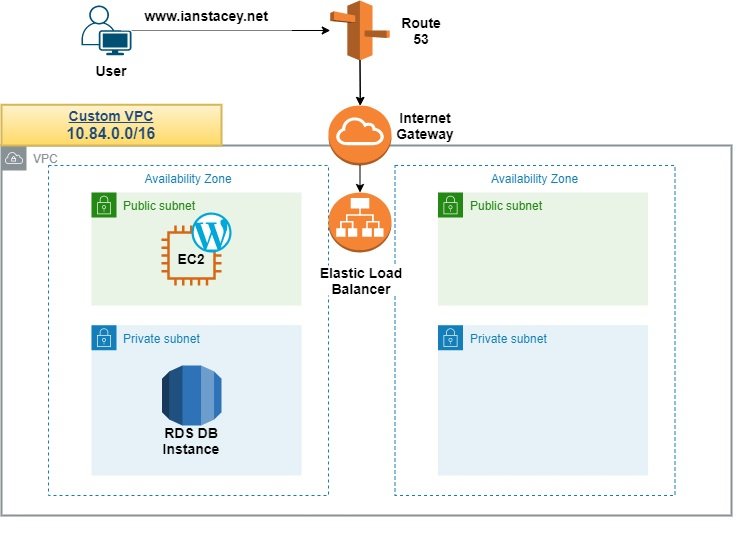Looking to optimize your WordPress website? Need a reliable and scalable database solution? Look no further! WordPress AWS RDS is the perfect answer to all your database needs. With its seamless integration and powerful features, it provides a robust and efficient way to manage your WordPress database. In this article, we will explore the benefits of using WordPress AWS RDS and guide you through the process of setting it up. So, let’s dive in and see how WordPress AWS RDS can take your website to the next level!
WordPress on AWS RDS: A Comprehensive Guide to Building a Scalable and Secure Website
WordPress is one of the most popular content management systems (CMS) in the world, enabling millions of websites to be created and managed with ease. When it comes to hosting your WordPress website, Amazon Web Services (AWS) provides a powerful and reliable platform. One of the key services offered by AWS is Amazon RDS (Relational Database Service), which can greatly enhance the performance, scalability, and security of your WordPress site.
What is AWS RDS?
Amazon RDS is a fully managed relational database service that simplifies database administration. It allows you to set up, operate, and scale a relational database in the cloud effortlessly. AWS RDS supports several database engines, including MySQL, MariaDB, PostgreSQL, Oracle, and Microsoft SQL Server, providing flexibility and compatibility for your WordPress site.
By utilizing AWS RDS, you can offload the management tasks associated with database administration, such as backups, software patching, and hardware scaling, to AWS. This allows you to focus on building and optimizing your WordPress site without worrying about the underlying infrastructure.
Benefits of using AWS RDS for WordPress
Integrating AWS RDS with your WordPress site offers a multitude of benefits, including:
- High Availability: AWS RDS provides built-in features such as automated backups, database snapshots, and multi-Availability Zone replication, ensuring that your WordPress site remains highly available even in the event of hardware or software failures.
- Scalability: With AWS RDS, you can easily scale your database resources to accommodate increased traffic and growth of your WordPress site. Whether you need more CPU power, memory, or storage, AWS RDS allows you to scale up or out with just a few clicks.
- Performance: AWS RDS leverages AWS’s powerful infrastructure to deliver high-performance database instances. You can choose the appropriate instance size and storage type for your workload, ensuring that your WordPress site performs optimally.
- Security: AWS RDS offers several security features, including network isolation, encryption at rest and in transit, and integration with AWS Identity and Access Management (IAM) for fine-grained access control. These features help safeguard your WordPress site and its data from unauthorized access.
- Ease of Management: With AWS RDS, database administration tasks such as software patching, backups, and hardware provisioning are handled automatically. This allows you to focus on managing and enhancing your WordPress site rather than dealing with complex database operations.
Setting Up AWS RDS for WordPress
Setting up AWS RDS for your WordPress site involves several steps:
- Creating an RDS Instance: Begin by logging into the AWS Management Console and navigating to the RDS service. Here, you can create a new RDS instance by specifying the desired database engine, instance size, storage capacity, and other configuration options.
- Configuring Database Settings: Once the RDS instance is created, you will need to configure the database settings such as database name, username, and password. It’s important to choose a secure password and enable encryption to protect your WordPress site’s data.
- Connecting WordPress to RDS: After the RDS instance is up and running, you need to update your WordPress configuration to connect to the RDS database. This involves modifying the wp-config.php file and specifying the RDS endpoint, database name, username, and password.
- Migrating Existing WordPress Database: If you are migrating an existing WordPress site to AWS RDS, you will need to export the database from the current hosting provider and import it into the RDS instance. This ensures a seamless transition to the new database environment.
Optimizing Performance for WordPress on AWS RDS
Ensuring optimal performance is essential for any WordPress site. Here are some tips to optimize the performance of your WordPress site hosted on AWS RDS:
- Choose the Right Instance Size: Select the appropriate instance size based on the anticipated workload and traffic of your WordPress site. Monitor the performance metrics provided by AWS to determine if you need to upscale or downscale the database instance.
- Enable Read Replicas: If your WordPress site experiences high traffic or read-heavy workloads, consider enabling read replicas in AWS RDS. Read replicas offload read requests from the primary database instance, improving overall performance and response times.
- Optimize Database Queries: Review the SQL queries executed by your WordPress site and identify any long-running or inefficient queries. By optimizing and indexing the database queries, you can significantly improve the performance of your WordPress site.
- Cache Content: Utilize caching plugins or content delivery networks (CDNs) to cache static content and reduce the load on the database. This can greatly enhance the performance and scalability of your WordPress site.
- Monitor Performance Metrics: Regularly monitor performance metrics such as CPU utilization, memory usage, and storage capacity to identify any bottlenecks or performance issues. AWS provides various monitoring tools, such as Amazon CloudWatch, to help you track and analyze these metrics.
Securing WordPress on AWS RDS
Securing your WordPress site is of utmost importance to protect sensitive user data and prevent unauthorized access. Here are some best practices to enhance the security of your WordPress site hosted on AWS RDS:
- Enable Encryption: Enable encryption at rest and in transit to safeguard your WordPress site’s data. AWS RDS supports various encryption options, including AWS Key Management Service (KMS) and SSL/TLS certificates.
- Implement Access Controls: Leverage AWS IAM to manage user access to your RDS instances. Create IAM users or roles with appropriate permissions and assign them to your WordPress site’s database, following the principle of least privilege.
- Enable Network Isolation: Configure your RDS instances to be accessible only from trusted IP addresses or subnets. This prevents unauthorized access and helps mitigate the risk of network-based attacks.
- Regularly Update WordPress and Plugins: Keep your WordPress installation and plugins up to date to ensure you have the latest security patches. Enable automatic updates or regularly check for updates and apply them promptly.
- Implement Web Application Firewall (WAF): Consider using AWS WAF or a third-party WAF solution to protect your WordPress site from common web exploits, such as cross-site scripting (XSS) and SQL injection attacks.
WordPress on AWS RDS provides a robust and scalable platform to build and manage your website. By leveraging the power of AWS RDS, you can enhance the performance, scalability, and security of your WordPress site. With features like high availability, easy scalability, and automated management, AWS RDS simplifies the process of hosting WordPress and allows you to focus on creating engaging content and growing your online presence.
How to Configure WordPress on AWS EC2 Instance by Using RDS (Relational Database Service) | CodeOps
Frequently Asked Questions
What is WordPress AWS RDS?
WordPress AWS RDS refers to the combination of WordPress, a popular content management system, and Amazon Web Services (AWS) Relational Database Service (RDS), a managed database service. It allows users to run their WordPress websites on AWS infrastructure using a scalable and managed database solution.
How does WordPress AWS RDS benefit website owners?
WordPress AWS RDS provides several benefits to website owners, including:
- Performance: AWS RDS offers high-performance database instances that help improve website loading speeds and overall user experience.
- Scalability: With AWS RDS, website owners can easily scale their databases to handle increased traffic or growing data requirements without experiencing downtime.
- Security: AWS RDS incorporates various security features, such as encryption at rest and in transit, automated backups, and access control, ensuring the protection of website data.
- Management: RDS manages database tasks like backups, patching, and software updates, relieving website owners of the operational burden and allowing them to focus on content creation and website management.
What types of databases does WordPress AWS RDS support?
WordPress AWS RDS supports various database engine options, including:
- MySQL: This is the most commonly used database engine for WordPress. It offers the reliability, scalability, and performance needed for WordPress websites.
- MariaDB: MariaDB is a popular open-source database engine that is fully compatible with MySQL and offers enhanced performance and security features.
- Amazon Aurora: This is a MySQL and PostgreSQL-compatible relational database engine built for the cloud, offering high performance, scalability, and durability.
- PostgreSQL: PostgreSQL is an open-source object-relational database known for its robustness, extensibility, and data integrity.
Can I migrate my existing WordPress website to AWS RDS?
Yes, you can migrate your existing WordPress website to AWS RDS. There are various methods available for migration, including:
- Manual migration: You can export your existing database and import it into AWS RDS. This process may require some technical expertise.
- Using plugins: There are several WordPress plugins available that facilitate database migration to AWS RDS, simplifying the process for non-technical users.
- AWS Database Migration Service (DMS): DMS is a managed service provided by AWS that helps migrate databases to AWS RDS with minimal downtime and data loss.
Is AWS RDS suitable for high-traffic WordPress websites?
AWS RDS is highly suitable for high-traffic WordPress websites. It offers auto-scaling capabilities, allowing your database to handle high volumes of traffic without performance degradation. Additionally, AWS RDS provides read replicas and caching mechanisms to further optimize database performance for high-traffic scenarios.
Final Thoughts
WordPress AWS RDS is an efficient and reliable solution for hosting WordPress websites. By utilizing the power of Amazon RDS, users can easily set up, manage, and scale their WordPress databases. This cloud-based service offers high availability, automatic backups, and the flexibility to choose from multiple database engines. With WordPress AWS RDS, businesses can ensure the optimal performance and security of their websites. Whether you are a small blog owner or a large e-commerce platform, WordPress AWS RDS provides the necessary tools and resources to effectively manage your WordPress database infrastructure.