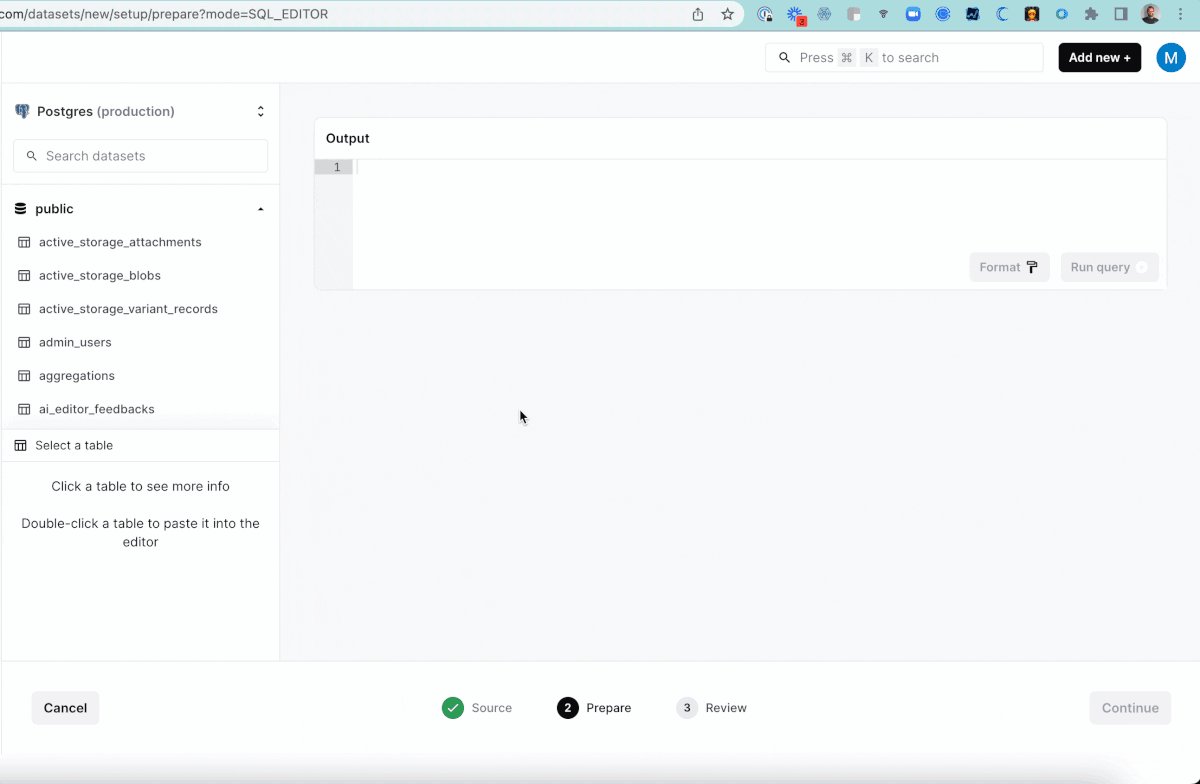Need a quick and effective solution to fix your SQL query? Look no further! We’ve got you covered with the ultimate guide on SQL fix. Whether you’re a seasoned programmer or just starting out, encountering errors in your SQL queries can be frustrating. But fear not, as we’re here to help you navigate through the maze of SQL problems and find the perfect fix. So, let’s dive right in and explore how you can identify and resolve common SQL issues, ensuring smooth and seamless database operations. Ready to conquer SQL fix like a pro? Let’s get started!
SQL Fix: Solving Database Issues with Ease
SQL (Structured Query Language) is a powerful tool used for managing and manipulating data in relational databases. However, like any other technology, SQL is not immune to issues and errors that can disrupt database operations. When things go wrong with your SQL database, it’s crucial to have the knowledge and skills to troubleshoot and fix the problems effectively.
Common SQL Issues and Error Messages
SQL databases can encounter various issues, resulting in error messages that can be frustrating to decipher. Here are some common SQL issues you might come across:
1. Syntax Errors
Syntax errors occur when there is a mistake in the SQL code structure. These errors typically result from missing or misplaced keywords, improper punctuation, or incorrect table column references.
2. Constraint Violations
Constraints ensure data integrity in a database by defining rules and limitations for table columns. Violating these constraints can lead to errors, such as primary key violations or foreign key constraints.
3. Connectivity Problems
Connectivity problems can arise when the SQL server is unreachable or when there are network issues between the client and the server. These problems can prevent applications from connecting to the database server altogether.
4. Performance Issues
Performance issues can occur due to poor SQL query design, lack of indexes, or inefficient database configurations. These issues can lead to slow query execution times, affecting overall application performance.
5. Deadlock Situations
Deadlocks happen when multiple transactions are waiting for resources that are held by other transactions, resulting in a deadlock situation. Resolving deadlocks requires careful analysis and adjustment of database transaction handling.
Understanding the SQL Fix Process
When faced with SQL issues, a systematic approach to troubleshooting and fixing the problems is essential. Follow these steps to successfully address SQL problems and bring your database back to a stable state:
1. Identify the Issue
The first step in fixing any SQL issue is identifying the problem. This involves carefully analyzing the error message or symptoms observed and understanding the context in which the issue occurs.
2. Research the Error Message
Once you have identified the issue, research the error message or symptoms online. Databases have vast communities that share experiences, solutions, and best practices. Often, you’ll find valuable insights and potential fixes for similar issues.
3. Check for Syntax Errors
If you encounter a syntax error, review your SQL code for any syntax mistakes. Pay close attention to missing or misplaced keywords, punctuation errors, or incorrect column references.
4. Debug the Code
If the error persists, it’s time to debug the code. This involves examining the query or stored procedure logic to identify any logical errors or suboptimal code. Use debugging techniques such as printing intermediate results or stepping through the code to pinpoint the problem area.
5. Examine the Database Schema
If the issue is related to constraints or data integrity, examine the database schema for incorrect table relationships, missing constraints, or conflicting data types. Make necessary adjustments to ensure the integrity of the data.
6. Optimize Query Performance
Performance issues can often be resolved by optimizing SQL queries. Analyze the execution plans, identify bottlenecks, and consider rewriting the query or adding appropriate indexes to improve performance.
7. Monitor and Tune the Database
To prevent recurring issues, it’s crucial to monitor the database performance regularly. Implement monitoring tools to capture performance metrics and identify any anomalies. Adjust database configurations, such as memory allocation or buffer settings, to ensure optimal performance.
SQL Fix Best Practices
When dealing with SQL issues, following best practices can streamline the troubleshooting and fixing process. Here are some practices to keep in mind:
1. Backup the Database
Before making any changes or attempting to fix an issue, take a backup of your database. This ensures you have a restore point in case the fix doesn’t go as expected.
2. Keep an Error Log
Maintain an error log to record any encountered errors, their resolution, and any relevant details. This log can serve as a reference for future troubleshooting or when seeking assistance from others.
3. Test Changes in a Controlled Environment
When applying fixes or making changes, it’s essential to test them in a controlled environment. Set up a testing environment that closely mimics your production environment to validate the proposed fixes without affecting live data.
4. Document the Fix Process
Document the steps taken to fix an issue, including the error message, research, and resolutions attempted. This documentation will serve as a reference for future troubleshooting and can also be shared with other team members or the database community.
5. Stay Updated
SQL databases evolve, and new versions often include bug fixes and performance improvements. Keep your database management system up to date and stay informed about new releases and patches to benefit from the latest fixes and enhancements.
Handling SQL issues can be a challenging task, but armed with the right knowledge and approach, you can effectively troubleshoot and fix them. By following a systematic process, researching error messages, and applying best practices, you’ll be well-equipped to address any SQL problems that come your way.
How to Repair Suspect Database in SQL Server 2008 to 2016 in 2 minutes.
Frequently Asked Questions
What is SQL fix?
SQL fix refers to the process of identifying and resolving issues or errors within a Structured Query Language (SQL) script or database. It involves troubleshooting and modifying SQL code to enhance performance, resolve bugs, optimize queries, or address data inconsistencies.
How can I identify SQL errors in my script?
To identify SQL errors in your script, you can execute the SQL code and check for any error messages or notifications generated by the database management system (DBMS). These error messages often provide specific information about the type of error and the line number where it occurred, helping you diagnose and fix the issue.
What are some common SQL errors and how can I fix them?
Some common SQL errors include syntax errors, missing or incorrect table or column names, constraint violations, and data type mismatches. To fix syntax errors, carefully review the SQL statement and ensure proper syntax is followed. For missing or incorrect names, cross-check the names of tables and columns with the database schema. Constraint violations can be resolved by modifying or removing conflicting constraints. Data type mismatches require appropriate type conversions or adjustments.
Can I use SQL fix to optimize the performance of my queries?
Yes, SQL fix can help optimize query performance. By analyzing the execution plan of your queries, you can identify inefficient query plans, missing or incorrect indexes, or poorly written queries. SQL fix involves rewriting queries, adding appropriate indexes, updating statistics, or using query hints to improve the performance of your SQL statements and overall database operations.
What precautions should I take before applying SQL fixes to a production environment?
Before applying SQL fixes to a production environment, it is crucial to have proper backups of your databases in case anything goes wrong during the fix process. Additionally, it is advisable to test the SQL fixes in a non-production environment to ensure they work as intended and do not introduce new issues. It is also recommended to involve database administrators or experts who can provide guidance and address any potential risks.
Final Thoughts
In conclusion, when it comes to resolving SQL issues, a SQL fix is essential. It is important to identify and address any problems in order to optimize database performance. By thoroughly analyzing error messages and utilizing troubleshooting techniques, developers can efficiently tackle SQL problems. Whether it involves fixing syntax errors, resolving conflicts, or optimizing queries, a SQL fix is the key to maintaining a smooth and efficient database system. Implementing appropriate fixes ensures the accuracy and reliability of data, ensuring smooth operations for businesses relying on SQL databases.