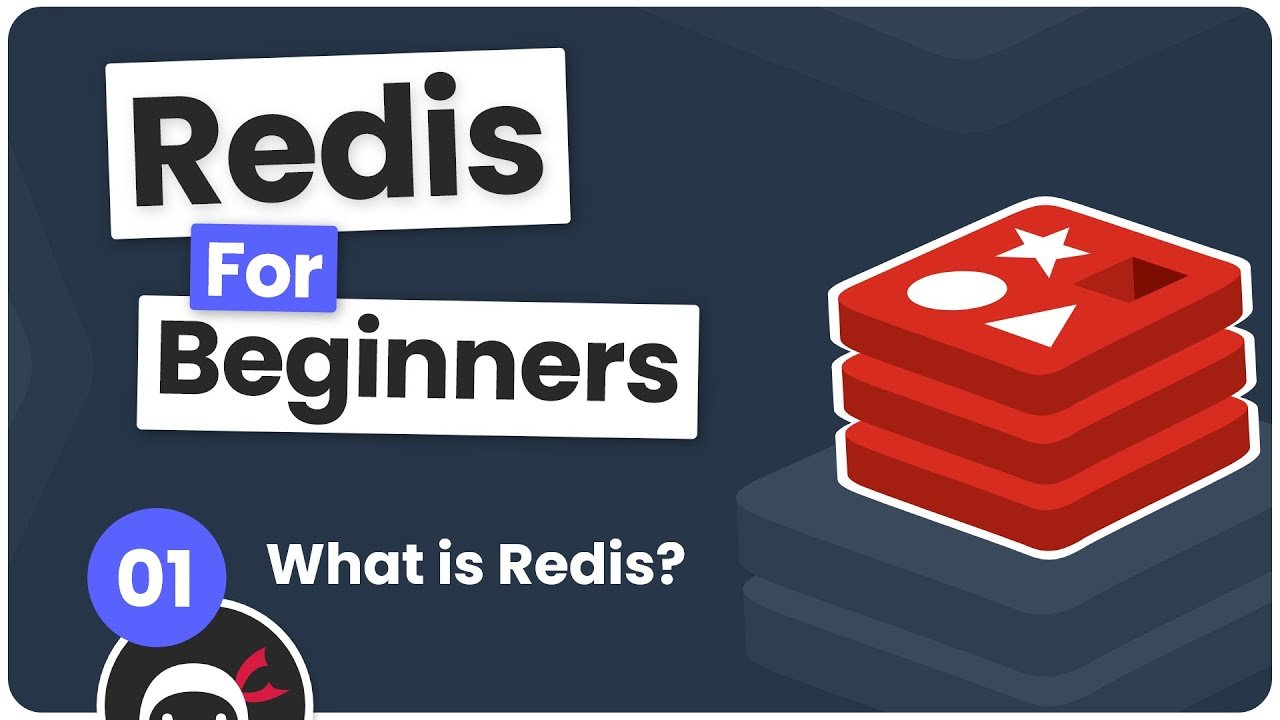Redis for beginners is a powerful and versatile tool that you don’t want to miss out on. So, what exactly is Redis? Simply put, Redis is an open-source, in-memory data structure store that can be used as a database, cache, and message broker. It offers lightning-fast performance, scalability, and a rich set of data structures, making it a popular choice for many developers. In this article, we will take a dive into the world of Redis, exploring its key features, use cases, and providing you with everything you need to get started on your journey of mastering Redis. Let’s get started!
Redis for Beginners
Introduction to Redis
Redis, which stands for Remote Dictionary Server, is an open-source, in-memory data structure store that can be used as a database, cache, and message broker. It is known for its high performance, flexibility, and simplicity, making it a popular choice for developers across various industries.
Initially released in 2009, Redis has gained widespread adoption due to its ability to enhance the performance and scalability of applications. It supports a wide range of data structures, including strings, hashes, lists, sets, sorted sets, and more. In this article, we will dive into the world of Redis and explore its features, use cases, and best practices for beginners.
Understanding Key-Value Data Model
At the core of Redis is its key-value data model. This means that data in Redis is stored as a set of key-value pairs. Each key in Redis is associated with a value, and these key-value pairs can be easily accessed and manipulated using Redis commands.
Let’s take a closer look at the key and value components:
– Key: A key in Redis is a unique identifier that is used to access and retrieve the associated value. Keys can be strings, allowing for flexible naming conventions depending on your application’s requirements.
– Value: The value in Redis can be of different data types, such as strings, hashes, lists, sets, and more. This flexibility allows Redis to handle a wide variety of use cases with ease.
Common Use Cases for Redis
Redis offers a plethora of use cases due to its versatile nature. Some of the most common applications of Redis include:
1. Caching: Redis can be used as a cache to store frequently accessed data in memory, significantly reducing the response times of applications. It helps alleviate the load on backend databases and provides a quick way to retrieve data.
2. Real-time Analytics: Redis’s fast read and write capabilities make it an excellent choice for real-time analytics applications. It can store and process large volumes of data, allowing businesses to gain valuable insights and make informed decisions.
3. Session Management: Redis’s ability to store and manipulate data in memory makes it ideal for session management in web applications. It enables the seamless management of user sessions, ensuring a smooth and personalized user experience.
4. Pub/Sub Messaging: Redis supports publish/subscribe messaging patterns, enabling real-time communication between different components of an application. It can be used to implement chat systems, real-time notifications, and more.
5. Leaderboards and Ranking Systems: Redis’s sorted set data structure makes it easy to implement leaderboards and ranking systems. Developers can store scores and associated user IDs, and retrieve top scorers efficiently.
Installing and Running Redis
Before diving into Redis, you’ll need to install and set it up on your system. Here’s a step-by-step guide to get started:
1. Download Redis: Head over to the official Redis website (https://redis.io/) and download the latest stable release of Redis.
2. Extract the Archive: Once the download is complete, extract the archive to a directory of your choice.
3. Compile and Install Redis: Open a terminal window and navigate to the extracted Redis directory. Run the following commands:
“`
$ make
$ make test
$ sudo make install
“`
4. Start Redis Server: After successful installation, start the Redis server by running the following command:
“`
$ redis-server
“`
Redis should now be up and running on your system, ready to accept connections.
Working with Redis Data Types
Redis provides several data types to store and manipulate data. Each data type has its own set of commands and functionalities. Let’s explore some of the most commonly used data types in Redis:
Strings
Strings in Redis are binary safe and can store any type of data, such as integers, floating-point numbers, or even serialized objects. Some useful commands for working with strings include:
– SET: Set the value of a key.
– GET: Retrieve the value of a key.
– INCR: Increment the value of a key by one.
– APPEND: Append a value to a key.
Hashes
Hashes in Redis are used to store and retrieve field-value pairs. They are particularly useful when dealing with objects or complex data structures. Key commands for working with hashes include:
– HSET: Set the value of a field in a hash.
– HGET: Retrieve the value of a field in a hash.
– HGETALL: Retrieve all field-value pairs from a hash.
Lists
Lists in Redis are ordered collections of strings. They allow for quick insertion and retrieval of elements from both ends of the list. Useful commands for working with lists include:
– LPUSH: Insert a value at the beginning of a list.
– RPUSH: Insert a value at the end of a list.
– LPOP: Remove and retrieve the first element of a list.
– RPOP: Remove and retrieve the last element of a list.
Sets
Sets in Redis are unordered collections of unique strings. They provide efficient operations like adding, removing, and checking for the existence of elements. Key commands for working with sets include:
– SADD: Add elements to a set.
– SREM: Remove elements from a set.
– SMEMBERS: Retrieve all elements of a set.
Sorted Sets
Sorted sets in Redis are similar to sets but with an associated score for each member. They are ordered based on the score, allowing for efficient retrieval of elements based on ranking. Key commands for working with sorted sets include:
– ZADD: Add elements with scores to a sorted set.
– ZRANGE: Retrieve elements from a sorted set within a specified range.
– ZINCRBY: Increment the score of an element in a sorted set.
Best Practices for Using Redis
To make the most out of Redis, it’s important to follow some best practices:
1. Plan your data model: Understand your application’s requirements and design an appropriate data model for Redis. This includes deciding which data types to use and how to organize your data.
2. Use Redis as a cache intelligently: Identify the most frequently accessed data and cache it in Redis. Implement an appropriate eviction strategy to make room for new data when the cache is full.
3. Optimize memory usage: Redis stores data in memory, so it is crucial to optimize memory usage. This can be achieved by using data structures that fit your data size, setting appropriate data expiration times, and periodically purging unused keys.
4. Handle Redis persistence: Redis supports different persistence mechanisms. Depending on your use case, choose the appropriate persistence strategy, such as snapshots or append-only files.
5. Implement security measures: Redis does not have built-in authentication, so it’s important to secure your Redis instance by implementing authentication and proper network security measures.
6. Monitor Redis performance: Keep an eye on Redis performance metrics, such as memory usage, throughput, and response times. Monitor the Redis logs and enable Redis’s built-in monitoring system to detect any issues or bottlenecks.
Redis is a powerful and versatile tool that can greatly enhance the performance and capabilities of your applications. It offers a wide range of features and data types, making it suitable for various use cases. By understanding the key concepts and best practices of Redis, beginners can leverage its potential and unlock new possibilities for their projects.
Whether you are looking to implement caching, real-time analytics, or a pub/sub messaging system, Redis has got you covered. Start exploring Redis today and witness the power of in-memory data storage and manipulation.
Remember, Redis is constantly evolving, with new features and improvements being added regularly. Stay updated with the latest releases and community discussions to stay ahead in mastering Redis.
What is Redis and What Does It Do?
Frequently Asked Questions
What is Redis and what is it used for?
Redis is an open-source, in-memory data structure store that is used as a database, cache, and message broker. It provides a way to store and retrieve data quickly and efficiently, making it ideal for use cases that require high-performance data manipulation, such as real-time analytics, caching, session management, and pub/sub messaging.
How does Redis differ from traditional databases?
Unlike traditional databases that store data on disk, Redis keeps data in memory, allowing for faster read and write operations. This in-memory storage, combined with its support for various data structures (strings, hashes, lists, sets, and sorted sets), enables Redis to provide excellent performance for applications that require low latency.
What are the advantages of using Redis?
Redis offers several advantages, including:
– Fast performance: By storing data in memory, Redis can deliver very low latencies.
– Versatility: Redis supports a wide range of data structures, allowing for complex data manipulation.
– Persistence: Redis can be configured to periodically save its data to disk, ensuring data durability.
– Scalability: Redis can be easily scaled horizontally by adding more nodes to create a cluster.
– Pub/Sub messaging: Redis provides a built-in publish/subscribe mechanism for message passing between clients.
How can I install Redis on my machine?
To install Redis on your machine, follow these steps:
1. Download the latest stable version of Redis from the official website.
2. Extract the downloaded file to a directory of your choice.
3. Open a terminal and navigate to the extracted directory.
4. Run the command `make` to compile Redis.
5. Once the compilation is complete, run the command `make test` to verify the installation.
6. Finally, run the command `make install` to install Redis on your machine.
How can I connect to a Redis server using a programming language?
To connect to a Redis server using a programming language, you need to use a Redis client library specific to your chosen programming language. Most programming languages have several Redis client libraries available that provide an easy-to-use interface for interacting with Redis. You can find these client libraries on the official Redis website or by searching on popular package managers specific to your programming language.
Can Redis be used in a distributed environment?
Yes, Redis can be used in a distributed environment by creating a Redis cluster. A Redis cluster allows you to distribute your data across multiple nodes, providing scalability and fault tolerance. Each node in the cluster holds only a subset of the data, and Redis automatically handles data sharding and replication. By adding more nodes to the cluster, you can increase the overall capacity and performance of your Redis setup.
Final Thoughts
Redis is a powerful and versatile open-source database that beginners can easily grasp. With its simple yet effective key-value data structure, Redis provides a fast and efficient way to store and retrieve data. It offers a wide range of features such as caching, pub/sub messaging, and data structures, making it suitable for various use cases. Whether you want to improve the performance of your web application or enhance real-time data processing, Redis can be a valuable tool. By familiarizing yourself with Redis’s basic concepts and commands, you can easily incorporate it into your projects and benefit from its speed and flexibility. Redis for beginners is a great stepping stone towards mastering this popular database.