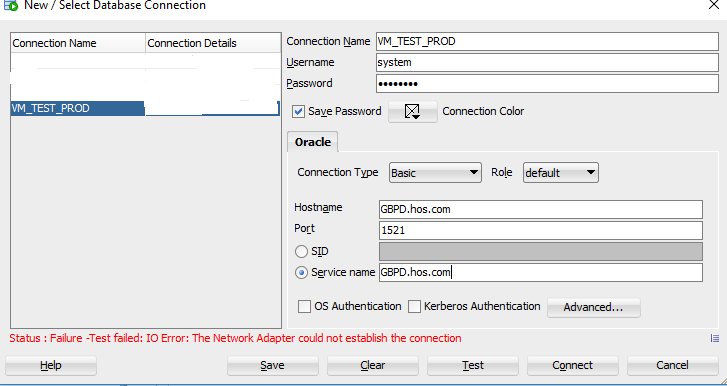Having trouble establishing a connection with Oracle due to the “network adapter could not establish the connection oracle” error? Don’t worry! We’ve got you covered. In this article, we’ll walk you through a simple yet effective solution to resolve this issue and get you back up and running in no time. No need to panic or spend hours searching for a solution – we’ve got the answers you need right here. So, let’s dive in and address the “network adapter could not establish the connection oracle” problem head-on.
Network Adapter Could Not Establish the Connection Oracle: Understanding and Troubleshooting
Introduction
In the world of database management systems, Oracle is one of the most widely used and powerful options available. However, like any complex software, Oracle can sometimes encounter issues that can impact its performance and functionality. One common error that Oracle users may come across is the “Network Adapter Could Not Establish the Connection” error. This error indicates a problem with the network connection between the client and the Oracle database server.
This article aims to provide a comprehensive understanding of the “Network Adapter Could Not Establish the Connection” error in Oracle, including its possible causes and effective troubleshooting techniques. By addressing the subtopics outlined below, we’ll guide you through the steps to resolve this error and ensure smooth connectivity to your Oracle database server.
Common Causes of the “Network Adapter Could Not Establish the Connection” Error
When encountering the “Network Adapter Could Not Establish the Connection” error in Oracle, it’s essential to identify the root cause. Here are some common reasons behind this error:
- Incorrect network configuration: Incorrectly configured network settings, such as IP address or port number, can prevent the client from establishing a connection with the Oracle database server.
- Firewall or antivirus software: Firewalls or antivirus software can block the network connection required for Oracle to function properly. These programs may perceive Oracle as a potential security threat and restrict its network access.
- Listener not running: The Oracle Listener is a process that listens for incoming connection requests. If the listener is not running or is misconfigured, it can prevent the client from establishing a connection.
- Network connectivity issues: Problems with the network infrastructure, such as faulty cables, routers, or switches, can disrupt the communication between the client and the server.
- Incorrect Oracle service name or SID: Using an incorrect service name or system identifier (SID) while attempting to establish a connection can result in the “Network Adapter Could Not Establish the Connection” error.
Troubleshooting the “Network Adapter Could Not Establish the Connection” Error
Now that we’ve explored the possible causes of the “Network Adapter Could Not Establish the Connection” error, let’s delve into troubleshooting techniques to resolve this issue:
1. Verify Network Configuration
The first step in troubleshooting this error is to ensure that the network configuration is accurate. Follow these steps:
- Check the IP address and port number: Verify that the client’s IP address and the Oracle database server’s IP address are correctly specified. Additionally, confirm that the port number specified for the connection is accurate.
- Test the connectivity: Use tools like `ping` or `tnsping` to test the network connectivity between the client and the Oracle server. If there’s no response or the response time is excessively long, it indicates a network connectivity issue.
- Examine the network hardware: Inspect the network infrastructure, including cables, routers, and switches, for any physical issues that may interfere with the network connection. Ensure that all hardware is functioning correctly.
2. Check Firewall and Antivirus Settings
Firewalls and antivirus software can sometimes block the network connection required by Oracle. To resolve this issue:
- Temporarily disable the firewall and antivirus software: Disable any firewalls or antivirus programs on both the client and server sides. Attempt to establish a connection to check if the error persists. If the error no longer occurs, add Oracle to the allowed applications in the firewall or antivirus settings.
- Configure firewall rules: If disabling the firewall entirely is not an option, configure firewall rules to allow incoming and outgoing connections on the specified Oracle port number.
3. Check the Oracle Listener
The Oracle Listener plays a crucial role in establishing connections between clients and the Oracle database server. To ensure the listener is running correctly:
- Check the listener status: Run the command `lsnrctl status` to verify the status of the listener. If the listener is not running, start it using the `lsnrctl start` command.
- Verify listener configuration: Inspect the listener.ora file located in the Oracle installation directory to ensure that the listener is configured correctly with the appropriate IP address and port number.
4. Verify Oracle Service Name or SID
Using an incorrect Oracle service name or SID while attempting to connect can lead to the “Network Adapter Could Not Establish the Connection” error. Follow these steps to verify the service name or SID:
- Check the service name or SID: Confirm the correct Oracle service name or SID required for the connection. This information is typically provided by the database administrator or can be found in the tnsnames.ora file located in the Oracle installation directory.
- Update the connection string: Update the connection string in your application or Oracle client to include the accurate service name or SID.
5. Contact the Database Administrator
If the above troubleshooting steps do not resolve the “Network Adapter Could Not Establish the Connection” error, it’s advisable to contact the database administrator (DBA) for further assistance. The DBA has in-depth knowledge of the Oracle database environment and can provide additional guidance and solutions.
The “Network Adapter Could Not Establish the Connection” error in Oracle can be frustrating, but with the right troubleshooting techniques, it can be resolved effectively. By thoroughly examining the network configuration, checking firewall and antivirus settings, confirming the Oracle Listener status, verifying the service name or SID, and seeking assistance from the database administrator when needed, you can overcome this error and establish a stable connection to your Oracle database server.
Remember, each step in the troubleshooting process is essential, and it’s crucial to be meticulous in checking the network configuration and ruling out potential issues. With persistence and a systematic approach, you’ll be able to establish a successful connection and continue utilizing the power of Oracle for your database management needs.
How to Fix Oracle The Network Adapter could not establish the connection
Frequently Asked Questions
Why am I getting the “network adapter could not establish the connection oracle” error?
This error usually occurs when the Oracle database client cannot establish a network connection with the server. It can be caused by various factors, including incorrect network settings, firewall blocking the connection, or an issue with the Oracle database itself.
How can I troubleshoot the “network adapter could not establish the connection oracle” error?
To troubleshoot this error, you can perform the following steps:
- Check your network settings and ensure they are correct.
- Make sure the Oracle server is running and accessible.
- Verify that the listener on the server is configured correctly.
- Disable any firewall or antivirus software temporarily to see if they are blocking the connection.
- Check if the Oracle client and server versions are compatible.
- Restart your computer and try connecting again.
Can incorrect credentials cause the “network adapter could not establish the connection oracle” error?
Yes, if you are using incorrect credentials to connect to the Oracle database, you may encounter this error. Make sure you are providing the correct username and password combination.
What should I do if the “network adapter could not establish the connection oracle” error persists?
If the error persists after troubleshooting, you can try the following additional steps:
- Check the Oracle server logs for any error messages that might provide more information about the issue.
- Contact your network administrator to ensure there are no network connectivity issues.
- If possible, try connecting from a different machine to isolate the issue.
- Reinstall the Oracle client software to ensure it is properly installed.
Is there a way to prevent the “network adapter could not establish the connection oracle” error?
While it may not be possible to completely prevent this error from occurring, you can follow these best practices to minimize the chances of encountering it:
- Double-check your network settings before attempting to connect.
- Regularly update your Oracle client and server software to ensure compatibility.
- Keep your firewall and antivirus software configured to allow Oracle connections.
- Use strong and secure credentials to connect to the Oracle database.
Final Thoughts
The error message “network adapter could not establish the connection oracle” indicates a problem with the network communication between the client and the Oracle database. This issue can occur due to various reasons such as incorrect network settings, firewall restrictions, or database connectivity problems. To resolve this error, first, check the network configuration and ensure that the client can reach the database server. Additionally, verify firewall settings and ensure that the required ports are open for the database connection. If the problem persists, consult the Oracle documentation or seek assistance from a database administrator to troubleshoot and resolve the connectivity issue.