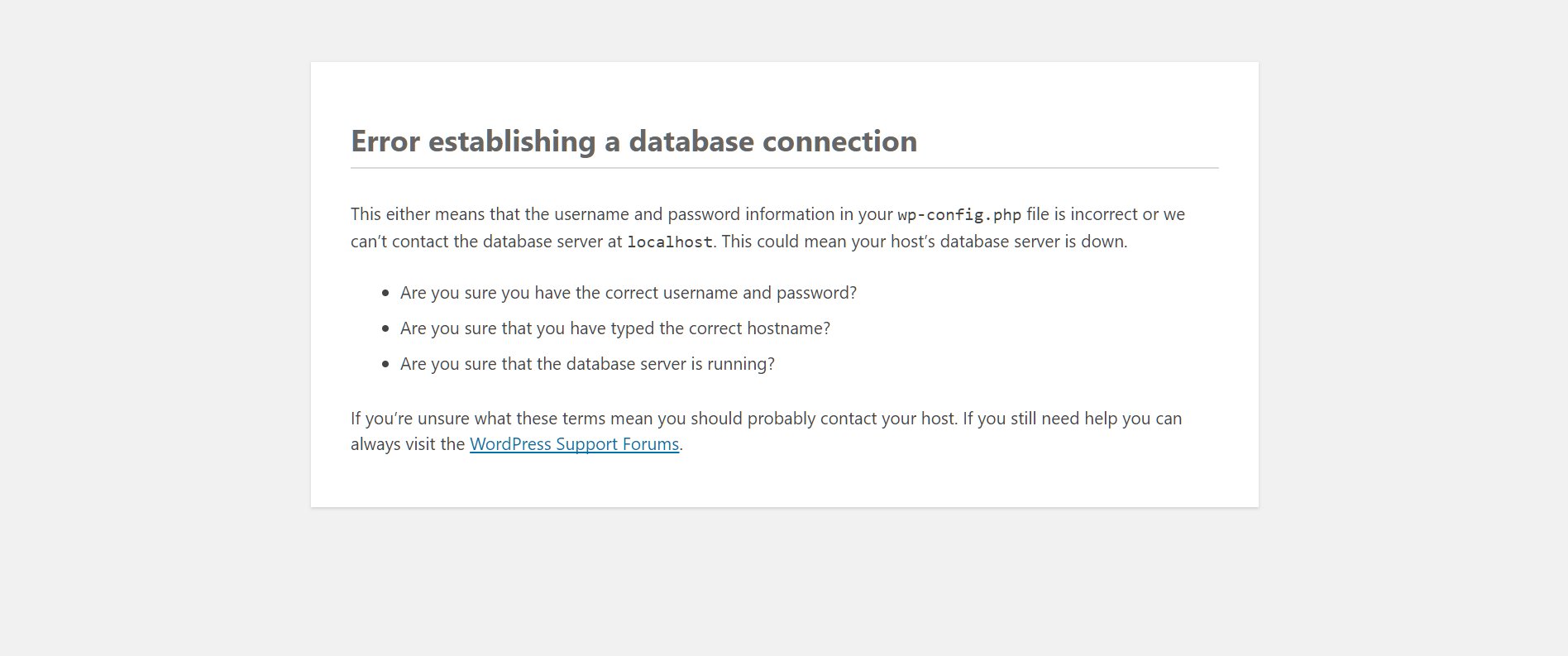Have you ever encountered the frustrating message “Error establishing database connection” while trying to access your website or an online application? Don’t worry, you’re not alone. This issue can be quite common, but the good news is that there’s a simple solution to get your website back up and running smoothly. In this article, we’ll explore what causes this error, how it affects your website, and most importantly, we’ll guide you through the steps to resolve it. So, let’s dive right in and get your database connection error fixed!
Error Establishing Database Connection
Introduction
The “Error Establishing Database Connection” is a common issue encountered by website owners and developers. It can be frustrating to see this error message, as it prevents users from accessing the website and can potentially hinder business operations. In this article, we will explore the causes of this error, troubleshooting steps to resolve it, and best practices to prevent it from happening again. Whether you are a website owner, developer, or an enthusiast, this comprehensive guide will help you understand and tackle the “Error Establishing Database Connection.”
Understanding the Error
When a user encounters the “Error Establishing Database Connection,” it means that the website is unable to establish a connection with the database. This database stores various information such as user data, content, settings, and more. Without a proper connection, the website cannot retrieve and display the required information, leading to the display of this error message.
Possible Causes of the Error
There can be several reasons why this error occurs. Let’s explore some of the common causes:
1. Incorrect Database Credentials: This is one of the most common causes of the error. The website needs accurate login credentials (username and password) to connect to the database. If these credentials are incorrect or have been changed, the connection cannot be established.
2. Corrupted Database: A corrupted database can also lead to this error. This can occur due to various factors such as server issues, software conflicts, or improper handling of the database.
3. Server Issues: Sometimes, the server hosting the website may experience problems, leading to the inability to establish a database connection. This can include issues such as high server load, network connectivity problems, or server misconfigurations.
4. Incorrect Database Configuration: Improper configuration of the database settings within the website’s code can also cause this error. This can happen if the database settings are not updated after migrating the website to a new server or if there are discrepancies between the database configuration and the actual database setup.
Troubleshooting Steps
Resolving the “Error Establishing Database Connection” involves identifying the cause and taking appropriate actions to rectify it. Here are some troubleshooting steps to help you resolve the issue:
1. Check Database Credentials: Verify that the database credentials provided in your website’s configuration files are correct. Double-check the username, password, database host, and database name. If you are unsure about the credentials, contact your web hosting provider or refer to the documentation provided.
2. Test Database Connection: Use a database management tool or a PHP script to test the database connection. This will help you determine if the connection issue is specific to your website or a broader server problem. If the database connection fails in this test, contact your web hosting provider for assistance.
3. Repair Corrupted Database: If you suspect that your database is corrupted, you can try repairing it. Most popular database management systems provide utilities or commands to repair databases. Refer to the documentation specific to your database management system for guidance on repairing corrupted databases.
4. Check Server Status: Visit your web hosting provider’s website or contact their support to check if there are any known server issues. If the server is experiencing problems, it may impact the database connection. In such cases, you will need to wait for the hosting provider to resolve the issues.
5. Review Database Configuration: Ensure that the database configuration in your website’s code matches the actual database setup. If you recently migrated the website to a new server, update the database settings accordingly. Make sure the configuration files are saved correctly and reflect the correct information.
Preventing the Error
Although encountering the “Error Establishing Database Connection” can be troublesome, there are measures you can take to prevent it from happening in the future. Here are some best practices to help you avoid this error:
1. Regular Backups: Create regular backups of your website and database. This ensures that you have a recent copy of your data in case of any unforeseen issues. Backups also allow you to quickly restore your website in case of a database failure or corruption.
2. Secure Database Credentials: Keep your database credentials secure and avoid using default or easily guessable passwords. Regularly update your passwords and limit access to the database by granting permissions only to necessary users.
3. Monitor Server Health: Stay informed about the health and performance of your server. Regularly monitor server metrics such as CPU usage, memory usage, and network connectivity. This helps you identify and resolve potential server-related issues before they impact your website’s database connection.
4. Keep Software Updated: Ensure that your website’s content management system, plugins, and themes are kept up to date. Developers often release updates to fix bugs, improve security, and enhance compatibility, which can help prevent database connection issues.
5. Utilize Caching: Implement caching mechanisms to reduce the load on your database. Caching stores frequently accessed data in temporary storage, resulting in faster retrieval and reduced strain on the database server. This can help prevent connection-related issues during peak traffic.
In Conclusion
The “Error Establishing Database Connection” can be a frustrating hurdle to overcome, but with the right knowledge and troubleshooting steps, you can resolve the issue and prevent it from recurring. By understanding the common causes, following best practices, and implementing preventive measures, you can maintain a stable and uninterrupted connection between your website and database. Remember, if you’re unsure about any steps or need technical assistance, don’t hesitate to reach out to your web hosting provider or a qualified developer.
Fix Error establishing a database connection | 2023 | #WordPress 20
Frequently Asked Questions
What does the “Error establishing database connection” mean?
The “Error establishing database connection” message usually appears when your website is unable to establish a connection with the database where it stores and retrieves data. This error typically occurs due to incorrect database credentials, server issues, or problems with the database itself.
How can incorrect database credentials cause the “Error establishing database connection”?
If the database credentials (such as database name, username, or password) specified in your website’s configuration file are incorrect, your website won’t be able to connect to the database. Double-check the credentials in your configuration file and ensure they match the ones provided by your hosting provider.
What should I do if my server is experiencing issues and causing the database connection error?
If your server is experiencing problems, it may affect the connection to your database. In this case, you should contact your hosting provider’s support team or system administrator and inform them about the issue. They will be able to investigate and resolve any server-related problems that are causing the database connection error.
Is it possible for the database itself to be the cause of the connection error?
Yes, it is possible for the database itself to be the cause of the connection error. This can happen if the database server is down or experiencing issues. In such cases, you can contact your hosting provider to check the status of the database server and get assistance in resolving any database-related problems.
Could a high amount of traffic on my website lead to the “Error establishing database connection”?
High traffic on your website can potentially lead to the “Error establishing database connection” if your database server is unable to handle the increased load. This can happen if the server’s resources (such as CPU or memory) are insufficient. Consider upgrading your hosting plan or optimizing your website’s performance to handle higher traffic volumes.
Are there any troubleshooting steps I can take to resolve the “Error establishing database connection”?
Yes, there are a few troubleshooting steps you can take to resolve the “Error establishing database connection”:
1. Double-check your database credentials in the configuration file.
2. Ensure your database server is running and accessible.
3. Restart your web server.
4. Check if there are any server-related issues reported by your hosting provider.
5. Optimize your website’s performance to handle higher traffic.
If the issue persists, it’s recommended to contact your hosting provider’s support team for further assistance.
Final Thoughts
The dreaded “error establishing database connection” can be a frustrating experience for website owners and users alike. This error typically occurs when the website is unable to establish a connection with the database where it stores important information. It can be caused by various factors, including incorrect database credentials, server issues, or high traffic volumes. Resolving this error requires troubleshooting and identifying the root cause. By double-checking database credentials, optimizing server resources, and implementing caching mechanisms, website owners can minimize the occurrence of this error and ensure a smooth user experience.