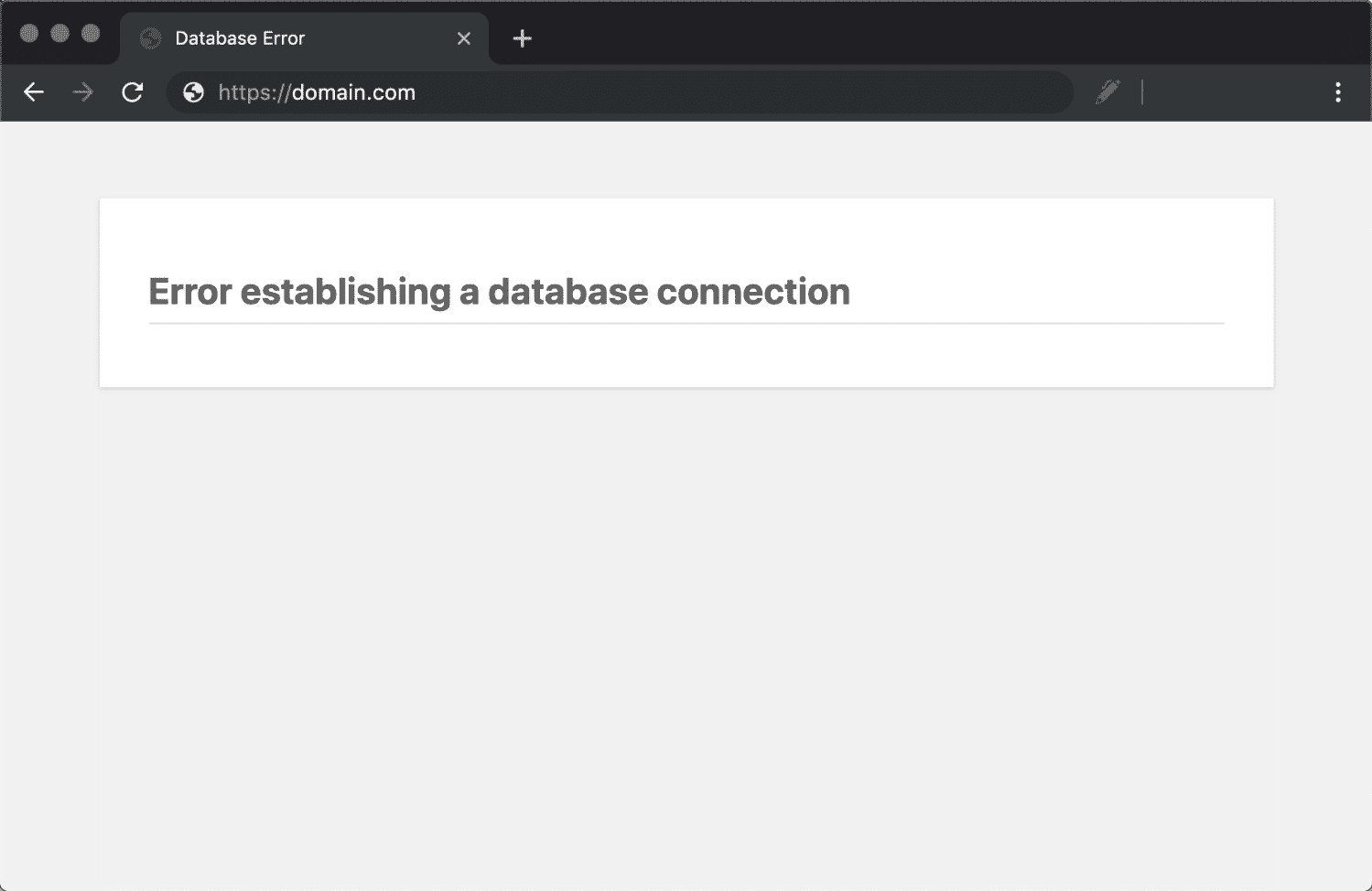Are you seeing the ominous “error establishing a database connection” message on your website? Don’t panic! This frustrating error is a common occurrence for website owners and can be quickly resolved. In this article, we will delve into the meaning behind the dreaded “error establishing a database connection” and provide you with a clear solution to get your website back up and running smoothly. So, if you’ve encountered this issue or just want to be prepared for any future mishaps, keep reading!
Error Establishing a Database Connection Meaning
When you visit a website and see an error message that says “Error establishing a database connection,” it can be frustrating and confusing. This error indicates that the website was unable to establish a connection to its database, which is where all the important data for the website is stored. In this article, we’ll explore the meaning of this error in more detail, discuss the possible causes, and provide solutions to fix it.
What is a Database Connection?
Before we dive into the error itself, let’s first understand what a database connection is. In simple terms, a database connection is the link between a website or application and its database. It allows the website to retrieve and store data from and to the database.
When a user requests a webpage, the website’s server needs to fetch the necessary data from the database to generate and deliver the requested page. This communication between the website and the database happens through a database connection.
Understanding the “Error Establishing a Database Connection” Error
The “Error establishing a database connection” is a common error message that occurs when a website is unable to connect to its database. This error can be caused by various factors, which we will explore in the following sections.
1. Incorrect Database Credentials
One of the most common reasons for this error is incorrect database credentials. Every website or application has a configuration file that contains information about the database connection, such as the database host, username, and password. If any of these credentials are incorrect, the website won’t be able to establish a connection to the database.
To fix this issue, you’ll need to verify that the database credentials in your website’s configuration file are correct. Double-check the database hostname, username, password, and database name. If you’re unsure about the correct credentials, you can contact your web hosting provider or refer to the documentation of your website’s platform.
2. Database Server Unreachable
Another reason for the “Error establishing a database connection” can be a database server that is unreachable. This can happen if the database server is down or experiencing technical issues. In such cases, the website won’t be able to establish a connection to the database server.
To determine if the database server is the issue, you can try accessing other websites or applications that use the same database server. If they are also experiencing the same error, it’s likely that the database server is undergoing maintenance or facing server-side problems. In this case, you’ll need to wait for the database server to be back online or contact your hosting provider for assistance.
3. Insufficient Database Permissions
Incorrect database permissions can also lead to the “Error establishing a database connection” error. Each database user has specific permissions that determine what operations they can perform on the database. If the user associated with your website’s database connection doesn’t have sufficient permissions, the connection won’t be established.
To resolve this issue, you’ll need to ensure that the database user associated with your website has the necessary permissions to access and modify the database. This can typically be done through a database management tool provided by your hosting provider or through your website’s admin panel if available.
4. Corrupted Database
In some cases, a corrupted database can result in the “Error establishing a database connection” error. This can happen due to various reasons, such as a software bug, server crash, or interrupted database operations.
If you suspect that your database is corrupted, you can try to repair it using a database management tool or by executing specific commands provided by your hosting provider. However, it’s essential to create a backup of your database before attempting any repairs to avoid potential data loss.
5. Excessive Website Traffic or Resource Usage
High website traffic or excessive resource usage can also cause the “Error establishing a database connection” error. When a website receives a significant number of concurrent requests, it can overload the server’s resources and exhaust the available database connections.
To mitigate this issue, you can consider optimizing your website’s performance by implementing caching mechanisms, optimizing database queries, or upgrading your hosting plan to accommodate higher traffic and resource demands.
In conclusion, the “Error establishing a database connection” error occurs when a website fails to connect to its database. This error can be caused by incorrect database credentials, an unreachable database server, insufficient database permissions, a corrupted database, or excessive website traffic and resource usage. By understanding the possible causes and applying the appropriate solutions, you can resolve this error and ensure a seamless user experience on your website.
Error establishing a database connection error in wordpress [SOLVED]
Frequently Asked Questions
What does “error establishing a database connection” mean?
This error message typically indicates that there is a problem connecting to your website’s database. When a WordPress site encounters this error, it means that the PHP code running your website is unable to establish a connection with the database server.
What can cause the “error establishing a database connection” message?
Several factors can lead to this error message, including:
- Incorrect database login credentials.
- Corrupted WordPress files or database.
- Exhausted database resources, such as maximum connections or disk space.
- Database server downtime or unavailability.
How can I fix the “error establishing a database connection” issue?
To resolve this issue, you can try the following solutions:
- Check your database login credentials to ensure they are accurate.
- Verify that your database server is running properly.
- Repair your WordPress database using the built-in WordPress repair feature.
- Check if your database has enough available disk space.
- Temporarily disable your WordPress plugins to identify any conflicts.
- Restore your WordPress files and database from a backup, if available.
Why am I seeing the “error establishing a database connection” after migrating my website?
After migrating your website to a new server or domain, you may encounter this error if the database connection details were not updated correctly. Ensure that you have updated the database name, username, password, and host information in your WordPress configuration file (wp-config.php) to match the new server settings.
Can the “error establishing a database connection” be caused by high traffic to my website?
Yes, if your website experiences a sudden surge in traffic and your database server is unable to handle the increased load, it could result in the “error establishing a database connection” message. In such cases, you may need to optimize your database or upgrade your hosting plan to handle higher traffic levels.
Final Thoughts
When encountering the error message “error establishing a database connection,” it means that there is a problem connecting to the database server. This issue can occur due to various reasons such as incorrect login credentials, a corrupted database, or a server overload. Fixing this error involves troubleshooting the connection settings, checking the database credentials, and ensuring the database server is running properly. It is important to double-check the database connection details and seek assistance from a developer or hosting provider if necessary. Taking these steps will help resolve the “error establishing a database connection” meaning and get your website back online smoothly.