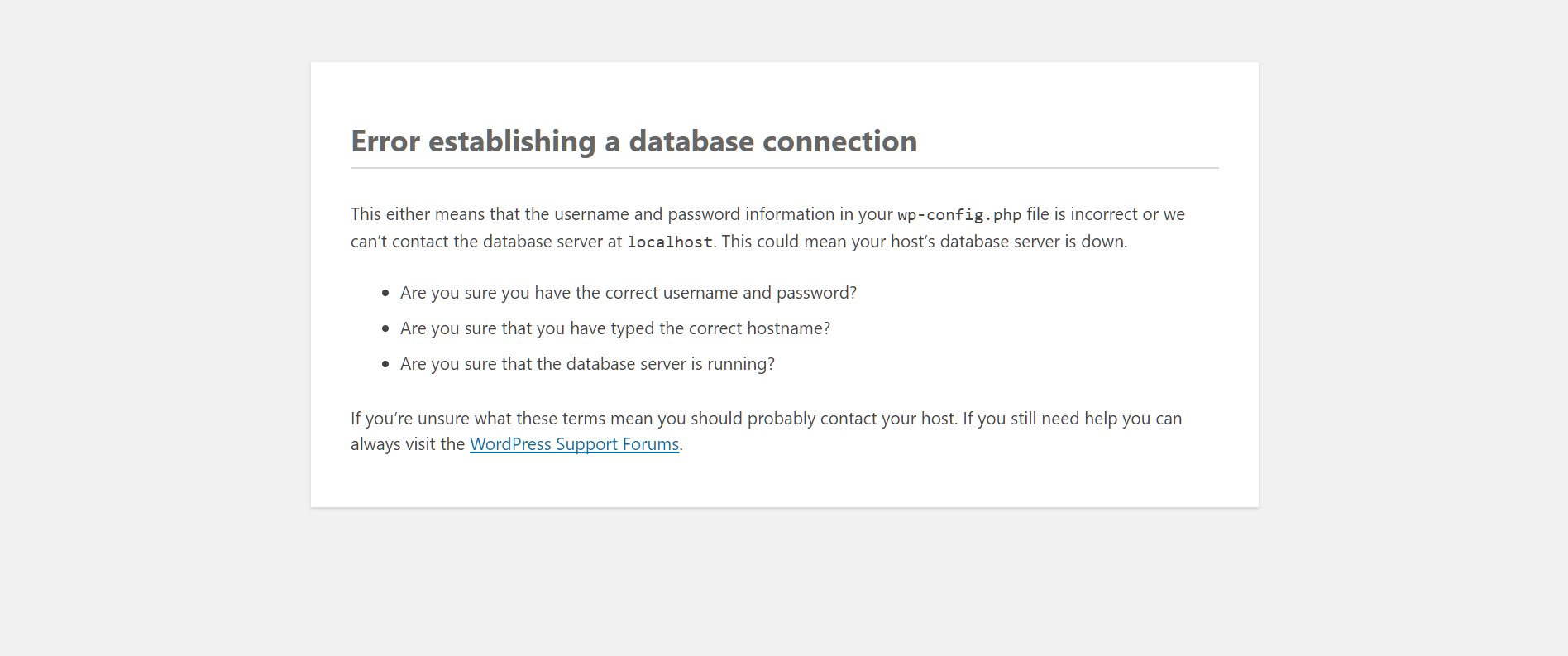Are you facing the dreaded “error establishing a database connection” message on your website? Don’t worry, we’ve got you covered! We understand how frustrating it can be when your website suddenly stops working and leaves you scratching your head. But fear not, because in this article, we’ll walk you through the common causes of this error and provide you with simple yet effective solutions to get your website back up and running smoothly. So, let’s dive right in and fix that pesky database connection error once and for all!
Error Establishing a Database Connection
Introduction
Errors are an inevitable part of working with databases, and one of the most common errors that website owners encounter is the “Error Establishing a Database Connection.” This error message can be frustrating and confusing, especially for those who are not familiar with databases and how they work. In this article, we’ll explore the causes of this error, the steps you can take to troubleshoot it, and tips for preventing it from happening in the future.
Understanding the Error
When you see the “Error Establishing a Database Connection” message on your website, it means that your website is unable to connect to its database. This database stores all the necessary information for your website to function properly, including content, settings, and user data. Without a connection to the database, your website cannot retrieve or store this information, resulting in the error.
There can be various reasons why the database connection fails, such as:
1. Incorrect Database Credentials
One of the most common causes is incorrect database credentials. When you set up a website, you need to provide the correct database username, password, and hostname in the configuration files. If any of these credentials are entered incorrectly, your website won’t be able to establish a connection.
2. Database Server Unavailability
Another possible cause is the unavailability of the database server. The server hosting your database might be down due to maintenance, excessive server load, or other technical issues. When the server is unreachable, your website won’t be able to connect to the database, resulting in the error message.
3. Corrupted Database
A corrupted database can also trigger the “Error Establishing a Database Connection.” This can happen due to various reasons, such as incomplete database updates, plugin conflicts, or server errors. When the database becomes corrupted, your website loses its ability to interact with it, leading to the error.
Troubleshooting the Error
Now that we know some of the possible causes for the “Error Establishing a Database Connection,” let’s discuss how you can troubleshoot and resolve the issue.
1. Check Database Credentials
The first step is to verify that the database credentials entered in your configuration files are correct. Double-check the database username, password, and hostname to ensure they match the ones provided by your web hosting provider.
2. Test Database Server Connection
To determine if the issue lies with the database server’s availability, try accessing the database server directly. You can use tools like phpMyAdmin or MySQL Workbench to connect to the server using the same credentials you provided in your website’s configuration files. If you’re unable to establish a connection, it indicates a server-side issue that you need to address with your web hosting provider.
3. Repair or Restore the Database
If you suspect that your database is corrupted, you can try repairing it. Most database management systems provide tools to repair and optimize databases. Alternatively, you can restore a backup of your database to a point before the error occurred. Make sure to back up your current database before attempting any repairs or restorations.
4. Check Plugins and Themes
Sometimes, conflicts between plugins or themes can cause the database connection error. Disable all plugins and revert to a default theme to see if the error persists. If the error disappears, gradually enable plugins one by one until you identify the one causing the conflict. Once identified, you can either fix or replace the problematic plugin.
5. Contact Your Web Hosting Provider
If you’ve exhausted all options without success, it’s time to reach out to your web hosting provider’s support team. They have the expertise to investigate server-related issues and help you resolve the error establishing a database connection.
Preventing the Error
While it’s impossible to completely eliminate the risk of encountering the “Error Establishing a Database Connection,” taking preventive measures can minimize the chances of it happening. Here are some tips to help you prevent this error:
1. Regularly Back up Your Database
Backing up your database regularly ensures that you have a recent copy in case of any database-related issues. This allows you to restore the database easily and quickly, reducing the impact of the error.
2. Keep Your Software Updated
Outdated software can introduce vulnerabilities that may lead to database connection errors. Make sure to regularly update your CMS, plugins, and themes to the latest versions. These updates often include bug fixes and security patches that can improve the stability of your website’s database connection.
3. Optimize Your Database
Regularly optimizing your database can improve its performance and reduce the chances of encountering database connection errors. Use plugins or built-in tools provided by your CMS to optimize your database tables and remove unnecessary data.
4. Use a Reliable Web Hosting Provider
Choosing a reliable web hosting provider is crucial in preventing database connection errors. Look for a provider that offers robust server infrastructure, excellent uptime guarantees, and responsive customer support to ensure a stable and reliable database connection.
The “Error Establishing a Database Connection” can be a frustrating issue for website owners, but with the right troubleshooting steps and preventive measures, you can resolve and minimize its occurrence. Remember to double-check your database credentials, test the database server connection, repair or restore the database if necessary, and seek help from your web hosting provider when needed. By following these guidelines, you can ensure a stable and uninterrupted database connection for your website.
Fix Error establishing a database connection | 2023 | #WordPress 20
Frequently Asked Questions
Why am I seeing the “Error establishing a database connection” message?
This error message is displayed when your website is unable to connect to the database that stores important information for your site. This can happen due to various reasons such as incorrect database credentials, issues with the database server, or problems with the hosting server.
How can I resolve the “Error establishing a database connection” issue?
To resolve this issue, you can start by checking the database credentials in your website’s configuration files. Make sure the correct database name, username, password, and host are specified. If everything appears to be correct, try restarting the database server and the web server. If the problem persists, you may need to contact your hosting provider for assistance.
What should I do if I don’t have access to the database credentials?
If you don’t have access to the database credentials or the ability to modify them, you should reach out to your hosting provider for assistance. They will be able to help you determine if there are any issues with the database server or if there are any problems on their end that need to be resolved.
Can a high number of simultaneous database connections cause this error?
Yes, if your website receives a large number of concurrent visitors or if there are too many active database connections, it can overload the database server and result in the “Error establishing a database connection” message. In such cases, you can try optimizing your website’s code, implementing caching mechanisms, or upgrading your hosting plan to accommodate the increased traffic and database demands.
Is it possible that my database server is down?
Yes, it is possible that the database server is down, which can cause the “Error establishing a database connection” message to appear. You can check the status of your database server by contacting your hosting provider or checking their service status page. If the server is indeed down, you will need to wait for your hosting provider to resolve the issue.
Final Thoughts
Error establishing a database connection is a common issue that website owners may encounter. This error message indicates that there is a problem connecting to the database that stores website information. It can occur due to various reasons such as incorrect database credentials, database server issues, or high traffic overwhelming the database server. To resolve this issue, check the database credentials, ensure the database server is running properly, and optimize the database for better performance. Additionally, consider implementing caching mechanisms and optimizing website code to reduce the load on the database. By taking these steps, you can effectively address the error establishing a database connection problem and ensure a smooth functioning website.