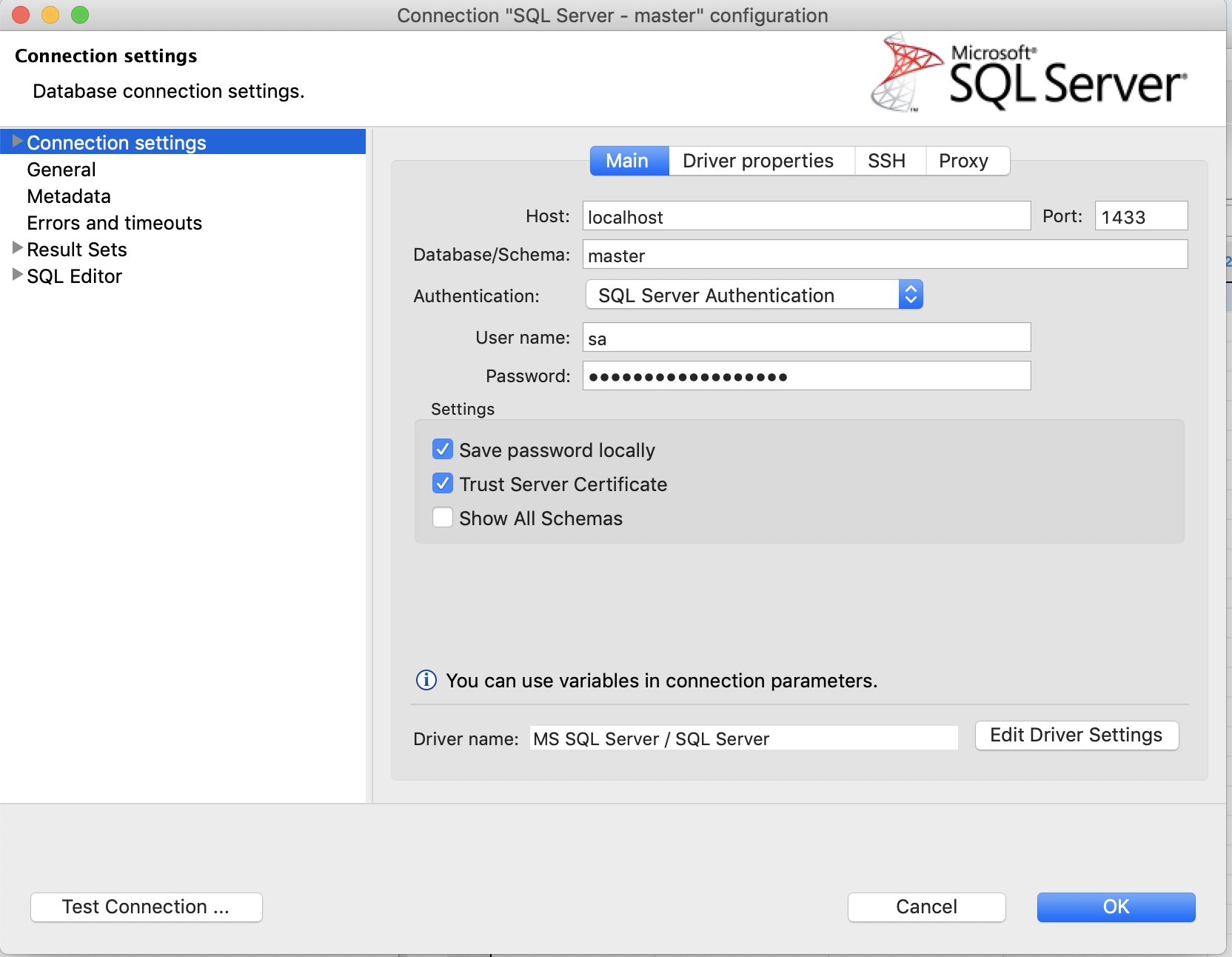Communication Link Failure SQL can be a frustrating issue that many database administrators encounter. But fear not, for there is a solution! In this article, we will delve into the depths of this problem, dissecting its causes and providing you with practical tips to overcome it. So, if you’ve ever found yourself puzzled by the enigmatic message of “communication link failure sql,” you’ve come to the right place. Let’s embark on this journey together, as we navigate the intricacies of SQL communication and empower you to resolve this obstacle with ease.
Understanding Communication Link Failure in SQL
Introduction
In the world of databases, communication link failure is a common issue that database administrators and developers often encounter. It refers to the inability of a client application to establish or maintain a connection with the database server. When communication link failure occurs, it can lead to disruption in data flow, loss of connection, and potential data corruption.
Causes of Communication Link Failure
There are several factors that can contribute to communication link failure in SQL. Understanding these causes can help in troubleshooting and resolving the issue effectively. Some common causes include:
- Network Issues:
- Server Load:
- Timeouts:
- Authentication and Authorization Issues:
- Software or Hardware Failures:
One of the primary causes of communication link failure is network-related problems. These can include unstable network connections, network congestion, firewall restrictions, or faulty network hardware. When the network connection between the client and server is interrupted or compromised, it can result in a communication link failure.
If the database server is experiencing a high load or heavy traffic, it can impact its ability to establish and maintain connections with client applications. Insufficient server resources, inadequate memory, or CPU overload can all contribute to communication link failures.
In some cases, communication link failure can occur due to connection timeout settings. When a client application takes too long to establish a connection or execute a query, the connection may be terminated by the server. This can happen if the timeout duration is set too low or if the query execution time exceeds the timeout threshold.
If the client application fails to provide valid authentication credentials or lacks proper authorization to access the database, it can lead to communication link failure. Incorrect login credentials, expired passwords, or insufficient privileges can all result in connection issues.
Software or hardware failures on either the client or server side can cause communication link failures. This can include issues with the database server software, network interface cards, network cables, or faulty routers. Identifying and resolving these failures requires thorough diagnosis and troubleshooting.
Impact of Communication Link Failure
When a communication link failure occurs, it can have various consequences depending on the context and criticality of the database operations. Some potential impacts include:
- Data Inconsistency:
- Application Disruption:
- Data Loss:
- Business Impact:
A communication link failure can lead to data inconsistencies within the database. If a transaction was in progress when the failure occurred, it could result in incomplete or partially committed data changes. This can affect the integrity and reliability of the data.
When the communication link between the client application and the database server fails, it can disrupt the normal flow of the application. Users may experience delays, timeouts, or complete unavailability of services, leading to a negative impact on user experience and productivity.
In some cases, a severe communication link failure or interruption can result in data loss. If the connection is abruptly terminated while data is being written or transferred, the data being processed may not be persisted, resulting in permanent data loss.
Communication link failures can have significant business implications. Depending on the nature of the application, downtime caused by communication failures can result in financial losses, damage to reputation, and missed business opportunities.
Preventing Communication Link Failure
While it may not be possible to completely eliminate the risk of communication link failure, several preventive measures can be implemented to minimize the occurrence and impact of such failures:
- Monitoring and Alerting:
- Optimizing Network Infrastructure:
- Tuning Database Server:
- Implementing Connection Pooling:
- Ensuring Proper Authentication and Authorization:
- Regular Maintenance and Updates:
Implement robust monitoring solutions to constantly keep track of database connections, network performance, and server health. Configure alerts to notify administrators in case of connection failures or abnormal network behavior.
Ensure that the network infrastructure is optimized for reliable and efficient communication. This includes using high-quality network equipment, implementing redundant network paths, and avoiding network congestion through proper bandwidth management.
Regularly monitor and tune the database server to ensure optimal performance. This includes adjusting connection timeout settings, optimizing SQL queries, and allocating sufficient server resources to handle the expected load.
Connection pooling can help mitigate connection-related issues by reusing existing connections instead of establishing new connections for every request. This can reduce the overhead of establishing connections and improve overall system performance.
Ensure that the client applications have the necessary authentication credentials and proper authorization to access the database. Implement secure authentication mechanisms, regularly review and update user privileges, and enforce strong password policies.
Keep the database server and related software up to date with the latest patches and updates. This includes regular maintenance tasks such as index optimization, database backups, and applying security fixes to prevent known vulnerabilities.
Troubleshooting Communication Link Failure
When facing a communication link failure, it is crucial to follow a systematic troubleshooting approach to identify and resolve the underlying issues. Here are some steps to consider:
- Check Network Connectivity:
- Review Database Server Logs:
- Test with Different Clients:
- Verify Authentication and Authorization:
- Adjust Timeout Settings:
- Engage Network Administrators:
- Seek Vendor Support:
Verify that both the client and server machines have a stable network connection. Check for network congestion, packet loss, or firewall restrictions that might be blocking the communication.
Examine the database server logs for any error messages or warnings related to connection failures. These logs can provide valuable insights into the root cause of the communication link failure.
If possible, test the connection from different client machines to isolate any client-specific issues. This can help determine if the problem is localized to a particular client application or if it affects multiple clients.
Ensure that the client application is providing valid authentication credentials and has the necessary permissions to access the database. Validate the login credentials and review the database user privileges.
If the communication link failure is due to timeout settings, consider adjusting the timeout values to accommodate the specific requirements of the application. Ensure that the timeout is set to a reasonable value that allows sufficient time for query execution or connection establishment.
If network-related issues are suspected, involve network administrators to perform network diagnostics and resolve any network connectivity problems.
If all else fails or if the communication link failure persists, consider reaching out to the database vendor for support. They can provide specific guidance, patches, or hotfixes to address known issues related to communication failures.
In conclusion, communication link failure in SQL is a common challenge that can disrupt database operations and impact application performance. By understanding the causes, impact, prevention strategies, and troubleshooting steps, database administrators and developers can proactively address communication link failures and minimize their impact on critical systems. Remember that addressing communication link failures requires a holistic approach that includes network optimization, server tuning, and regular maintenance.
Fix MYSQL Error " Communication link failure " with JDBC and MYSQL
Frequently Asked Questions
What is a communication link failure in SQL?
A communication link failure in SQL occurs when there is a disruption or loss of connection between the client application and the database server. This can happen due to various reasons such as network issues, server unavailability, or timeouts.
What are the common causes of a communication link failure in SQL?
There are several common causes of a communication link failure in SQL, including network connectivity issues, firewall restrictions blocking the connection, server overload or downtime, misconfiguration of the database connection settings, or long query execution times.
How can I troubleshoot a communication link failure in SQL?
To troubleshoot a communication link failure in SQL, you can start by checking the network connectivity between the client and the database server. Ensure that the server is up and running, and there are no firewall restrictions blocking the connection. You can also review the database connection settings in your application code or configuration files. Monitoring query execution times and optimizing long-running queries can also help prevent communication link failures.
How can I prevent communication link failures in SQL?
To prevent communication link failures in SQL, consider implementing the following measures:
- Ensure stable and reliable network connectivity.
- Configure appropriate timeout settings in your application code or configuration files.
- Regularly monitor the server’s performance and address any issues promptly.
- Optimize and tune your SQL queries to avoid long execution times.
- Implement proper error handling and exception management in your application.
Can a communication link failure impact data integrity in SQL?
Yes, a communication link failure can potentially impact data integrity in SQL. If a failure occurs during a transaction, the changes made to the database may not be properly committed or rolled back, leading to data inconsistencies. It is important to handle communication link failures gracefully and implement appropriate mechanisms to ensure data integrity, such as using transaction management and error handling techniques.
Final Thoughts
In conclusion, communication link failure in SQL can lead to significant challenges in database management and connectivity. This issue hampers the smooth transmission of data between clients and servers, resulting in disruptions and errors. To resolve this problem, it is crucial to identify the root causes, such as network issues, configuration problems, or firewall restrictions. Implementing effective troubleshooting techniques and adopting preventive measures can help mitigate these failures and ensure uninterrupted communication. Regular monitoring and maintaining a well-structured communication setup can prevent communication link failure in SQL, enhancing overall database performance and reliability.