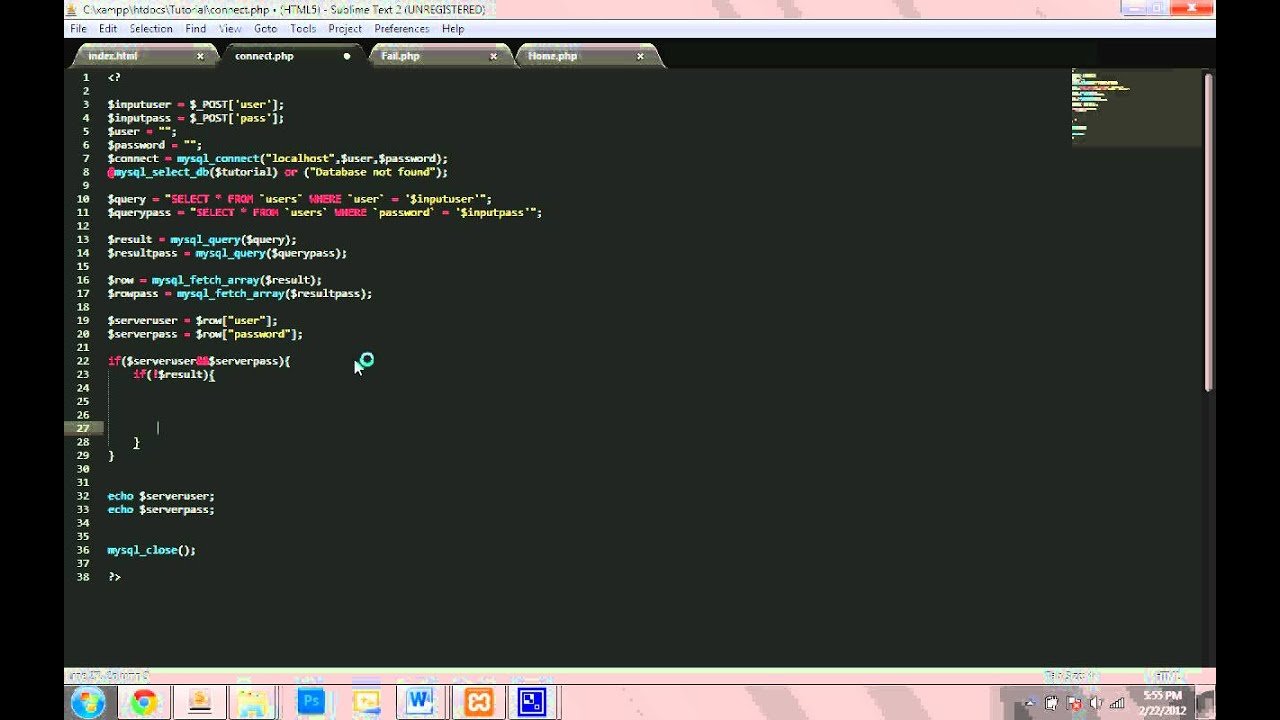Looking to connect your website to a database? You’ve come to the right place! This article will guide you through the process of seamlessly integrating your website with a database, allowing you to store, retrieve, and manage data effectively. Whether you’re a seasoned developer or a beginner, we’ll break it down step-by-step, ensuring that you grasp the concept of connecting your website to a database without any difficulty. So, let’s dive in and explore how to connect website to database in the most straightforward and efficient manner.
How to Connect Website to Database
Introduction
In today’s digital age, websites have become an essential tool for businesses and individuals alike. Websites provide a platform to showcase products, share information, and connect with a global audience. Behind the scenes, websites rely on databases to store and retrieve data efficiently. Connecting a website to a database is a crucial step in building dynamic and interactive websites. In this article, we will explore the various methods and best practices to connect a website to a database.
Understanding Databases
Before diving into the process of connecting a website to a database, it’s essential to understand the basics of databases. A database is an organized collection of structured data that can be accessed, managed, and updated easily. It provides a way to store and retrieve data efficiently. Common types of databases used for web development include MySQL, PostgreSQL, MongoDB, and SQLite.
Choosing the Right Database
When selecting a database for your website, it’s important to consider factors such as scalability, performance, security, and ease of use. Each database has its strengths and weaknesses, so it’s crucial to analyze your project requirements and choose the most suitable option.
Creating a Database
Once you have chosen a database, the next step is to create a database for your website. This involves setting up the necessary tables and columns to store your data. Most database management systems provide user-friendly interfaces or command-line tools to create databases and manage their structure.
Connecting a Website to a Database
Now that we have a solid understanding of databases let’s explore the process of connecting a website to a database. There are different approaches to accomplish this, depending on the programming language and framework used for web development.
Using PHP and MySQL
PHP and MySQL are a popular combination for website development. They offer simplicity, flexibility, and excellent community support. To connect a PHP website to a MySQL database, follow these steps:
- Install PHP and MySQL on your web server.
- Create a PHP file to establish a connection to the database using the appropriate credentials.
- Write PHP code to execute SQL queries and retrieve or modify data in the database.
- Test the connection and functionality of your PHP website by accessing it in a web browser.
Using Python and PostgreSQL
Python and PostgreSQL form a powerful stack for web development. To connect a Python website to a PostgreSQL database, follow these steps:
- Install Python and PostgreSQL on your web server.
- Install the appropriate Python packages such as psycopg2 to work with PostgreSQL.
- Create a Python script to establish a connection to the database using the required credentials.
- Write Python code to execute SQL queries and interact with the database.
- Test the connection and functionality of your Python website by running it.
Using JavaScript and MongoDB
JavaScript, along with MongoDB, is widely used for building modern web applications. To connect a JavaScript website to a MongoDB database, follow these steps:
- Install MongoDB on your web server.
- Include the necessary MongoDB driver in your JavaScript code.
- Establish a connection to the MongoDB database using the appropriate connection string.
- Write JavaScript code to perform CRUD operations (Create, Read, Update, Delete) on the database.
- Test the connection and functionality of your JavaScript website by accessing it in a web browser.
Best Practices
Connecting a website to a database is not just about establishing a functional link; it also involves following best practices for security, performance, and maintainability. Here are some key practices to consider:
Secure Database Credentials
To protect sensitive information, such as database credentials, it’s crucial to store them securely. Avoid hardcoding credentials within your website’s source code. Instead, consider using environment variables or configuration files that are not accessible to the public.
Implement Input Validation
Input validation is essential to prevent malicious attacks, such as SQL injections. Always sanitize and validate user input before executing any database queries. This ensures that only valid and safe data is processed by the database.
Use Prepared Statements or Parameterized Queries
Prepared statements or parameterized queries provide an extra layer of security by separating SQL code from user-supplied input. They prevent SQL injections by automatically escaping special characters and ensuring that input values are treated as data, not executable code.
Optimize Database Queries
Efficient database queries can significantly improve the performance of your website. Use proper indexing, limit the number of retrieved records, and avoid unnecessary data retrieval to minimize query execution time. Additionally, consider using database query caching techniques to reduce the load on the database server.
Implement Error Handling and Logging
When connecting a website to a database, errors can occur, such as connection failures or query errors. Implement robust error handling mechanisms to gracefully handle such situations and provide meaningful error messages to users. Additionally, logging database-related activities can be beneficial for troubleshooting and auditing purposes.
Connecting a website to a database is a fundamental aspect of web development. It allows websites to store and retrieve data dynamically, making them more interactive and useful. By understanding the basics of databases, choosing the appropriate technology stack, and following best practices, you can ensure a secure and efficient connection between your website and the database. Remember to consider factors such as scalability, performance, and security when selecting a database, and always prioritize protecting sensitive data. With the right tools and knowledge, you can create powerful and dynamic websites that meet the needs of your users.
Note: This article only covers the basics of connecting a website to a database. For more in-depth tutorials and guidance, refer to the official documentation and resources specific to your chosen programming language and database management system.
How to Connect HTML Form with MySQL Database using PHP
Frequently Asked Questions
How do I connect my website to a database?
To connect your website to a database, you need to follow these steps:
What information do I need to connect my website to a database?
When connecting your website to a database, you will typically need the following information:
Which programming languages can be used to connect a website to a database?
Several programming languages can be used to connect a website to a database, including:
What are the common methods for connecting a website to a database?
There are several common methods for connecting a website to a database. They include:
Do I need to install any software to connect my website to a database?
Whether you need to install software depends on the specific database system you are using. Some databases require additional software or libraries to be installed, while others can be accessed directly through code.
Are there any security considerations when connecting a website to a database?
Yes, security is an important consideration when connecting a website to a database. To ensure the security of your data, you should:
Final Thoughts
Connecting a website to a database is an essential step in web development. By following a few simple steps, you can seamlessly integrate your website with a database and enable efficient data management. Firstly, ensure that you have a suitable database management system in place. Next, establish a connection between your website and the database by providing the appropriate credentials. Once the connection is established, you can easily retrieve or store data from the database using programming languages like PHP or Python. Remember to handle errors and secure the database connection for enhanced data protection. Connecting your website to a database opens up possibilities for dynamic content and user interactions. With the steps outlined above, you can easily achieve this integration and unlock the full potential of your website.