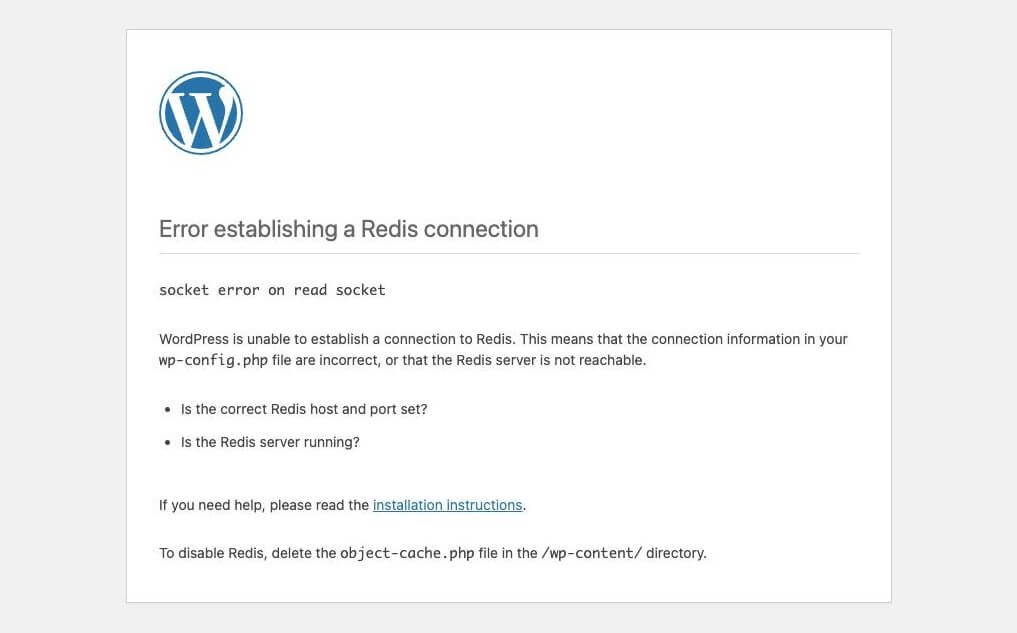Are you encountering the frustrating error message “Error establishing a Redis connection”? Don’t worry, we’ve got you covered! In this article, we’ll dive into the solution for this issue, assisting you in resolving it swiftly. Redis, a powerful in-memory data structure store, is widely used for its speed and versatility. However, sometimes establishing a connection with Redis can become a roadblock. We’ll walk you through the steps to overcome this obstacle and regain seamless access to your data. So, let’s jump right in and tackle the “Error establishing a Redis connection” head-on!
Error Establishing a Redis Connection: Troubleshooting Guide
The “Error Establishing a Redis Connection” message is a common issue encountered by developers and system administrators when trying to connect to the Redis server. Redis is an open-source in-memory data structure store that is widely used as a database, cache, and message broker. In this troubleshooting guide, we will explore the various causes of this error and provide solutions to help you resolve it.
Understanding Redis and its Connection Error
Redis is known for its speed, efficiency, and versatility, making it a popular choice for managing data. It operates in a client-server model, where client applications communicate with the Redis server using various programming languages and protocols.
The “Error Establishing a Redis Connection” message usually indicates a problem in establishing a connection between the client application and the Redis server. This error can occur due to multiple reasons, including configuration issues, network problems, or server-side errors.
Common Causes of the “Error Establishing a Redis Connection”
To effectively troubleshoot and resolve the “Error Establishing a Redis Connection,” it’s essential to understand the common causes behind it. Let’s explore some of the most frequent culprits:
- Incorrect Connection Settings: Incorrect settings in the client application’s configuration file, such as the wrong hostname, port, or authentication details, can lead to a connection error. It’s crucial to double-check these settings and ensure they match the Redis server’s configuration.
- Firewall or Network Restrictions: Firewalls or network restrictions can prevent the client application from establishing a connection with the Redis server. Ensure that the necessary ports are open and the network configurations allow traffic between the client and server.
- Redis Server Unavailable: The Redis server might be down or unreachable due to various reasons, such as hardware failure, software issues, or server maintenance. Check the server’s status and verify if other applications can connect to it.
- Insufficient Server Resources: If the Redis server is running low on resources, such as memory or CPU, it may struggle to handle incoming connections. Monitor the server’s resource usage and consider scaling up resources if necessary.
- Exhausted Connection Pool: Redis uses connection pooling to manage multiple client connections efficiently. If the connection pool is exhausted or misconfigured, new connections may be rejected, leading to the connection error. Review the connection pool settings and adjust them as needed.
Troubleshooting Steps to Resolve the Error
Resolving the “Error Establishing a Redis Connection” requires a systematic approach to identify and address the underlying cause. Here are some troubleshooting steps you can follow to resolve the issue:
Step 1: Verify Connection Settings
Start by verifying the connection settings in your client application’s configuration file. Check if the hostname, port, and authentication details match the Redis server’s configuration. Ensure there are no typos or missing information.
Step 2: Check Firewall and Network Configurations
Review the firewall and network configurations to ensure they allow communication between the client application and the Redis server. Check if the necessary ports are open, and there are no network restrictions blocking the connection.
Step 3: Test Redis Server Availability
Ensure that the Redis server is up and running. Try connecting to the server using a different client application or a Redis command-line tool. If you can’t establish a connection, investigate the server-side for any issues that may be causing it to be unavailable.
Step 4: Monitor Server Resources
Monitor the server’s resource usage, such as memory and CPU usage. If the server is running low on resources, consider scaling up by adding more memory or upgrading the hardware. Additionally, check if there are any other applications or processes consuming excessive resources on the server.
Step 5: Adjust Connection Pool Settings
Review the connection pool settings in your client application. Ensure that the pool size is appropriate for the expected number of concurrent connections. If the pool size is too small, new connections may be rejected, resulting in the connection error. Increase the pool size if necessary.
Preventing Future Connection Errors
To minimize the chances of encountering the “Error Establishing a Redis Connection” in the future, consider implementing the following preventive measures:
- Regular Monitoring: Set up monitoring systems to keep track of the Redis server’s performance and resource usage. This way, you can identify any potential issues before they lead to connection errors.
- Automated Alerts: Configure alerts that notify you immediately when the Redis server becomes unavailable or experiences high resource usage. This allows for prompt action and reduces the downtime caused by connection errors.
- Redundancy and Failover: Implement measures such as replication and failover mechanisms to ensure high availability of the Redis server. This way, if one server fails, another standby server can seamlessly take over to maintain uninterrupted connections.
- Documentation and Testing: Maintain up-to-date documentation of your Redis configuration and regularly test the connection from different client applications to ensure everything is functioning as expected.
The “Error Establishing a Redis Connection” can be a frustrating experience, but with a systematic troubleshooting approach, you can identify and resolve the underlying causes. By verifying connection settings, checking network configurations, monitoring server resources, and adjusting connection pool settings, you can overcome connection errors and ensure smooth communication with your Redis server.
Remember, prevention is key. Regularly monitor your server, set up automated alerts, implement redundancy measures, and maintain proper documentation to minimize future connection errors. With these steps in place, you can harness the full potential of Redis without interruptions caused by connection issues.
Fix Error establishing a database connection | 2023 | #WordPress 20
Frequently Asked Questions
What does the error “Error establishing a Redis connection” mean?
The error “Error establishing a Redis connection” occurs when there is a problem connecting to a Redis database. This can happen due to various reasons, such as incorrect configuration settings, network issues, or Redis server being unavailable.
How can I troubleshoot the “Error establishing a Redis connection” error?
To troubleshoot the “Error establishing a Redis connection” error, you can perform the following steps:
- Check your Redis server configuration to ensure that the host, port, and authentication credentials are correct.
- Verify that the Redis server is running and accessible from the machine where the error is occurring.
- Ensure that there are no network connectivity issues between the client and the Redis server.
- If using a Redis client library, make sure that you have the latest version installed.
- Check for any firewall or security settings that may be blocking the connection to the Redis server.
Why am I getting the “Error establishing a Redis connection” error after a server migration?
The “Error establishing a Redis connection” error after a server migration can occur if the Redis server configuration has changed during the migration process. Ensure that the new server’s host, port, and authentication credentials are correctly updated in your application or configuration file.
Can a high server load cause the “Error establishing a Redis connection” error?
Yes, a high server load can potentially cause the “Error establishing a Redis connection” error. When the server is under heavy load, it may struggle to handle incoming requests, resulting in connection timeouts or failures. Consider optimizing your server’s resources or upgrading to a more powerful server to reduce the chances of encountering this error.
Is it possible to prevent the “Error establishing a Redis connection” error?
While it is not always possible to completely prevent the “Error establishing a Redis connection” error, you can take some steps to minimize its occurrence:
- Ensure that your Redis server is properly configured and maintained.
- Regularly monitor the server for any performance issues or network connectivity problems.
- Implement proper error handling and retry mechanisms in your application to gracefully handle connection failures.
- Consider implementing a load balancer or implementing Redis clustering to distribute the load and provide redundancy.
Final Thoughts
The error establishing a Redis connection can be a frustrating issue to encounter. It can occur due to various reasons such as incorrect connection settings, network problems, or Redis server issues. To troubleshoot this error, start by verifying the connection parameters and ensuring they are accurate. Next, check the network connectivity and firewall settings to ensure they are not blocking the connection. If the error persists, it may be helpful to restart the Redis server or seek assistance from a Redis expert. By addressing these potential factors, you can resolve the error establishing a Redis connection and continue with your development or operations smoothly.